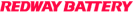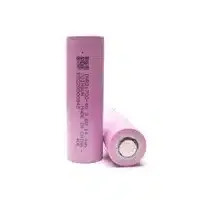In this blog, we unravel the world of Uninterruptible Power Supplies (UPS) and their role in keeping your TV running, even during power outages. As our entertainment relies heavily on electronic devices, a reliable backup, like a UPS, becomes essential. Join us to explore the right UPS size for uninterrupted TV enjoyment. Let’s get powered up!
Understanding Uninterruptible Power Supplies (UPS)
Uninterruptible Power Supplies (UPS) act as guardians for electronic devices during power disruptions. Here’s a simplified breakdown:
- Battery Power Source: A UPS contains a battery that stores electrical energy. When the main power supply falters, the UPS swiftly detects the change and seamlessly switches to its internal battery, ensuring your TV stays powered without a glitch.
- Not All UPS Are the Same: UPS units vary in size and capacity. Choosing the right one for your TV involves considering factors like your TV’s wattage rating and connected devices. Smaller TVs may suffice with compact desktop-sized UPS units, while larger screens or multiple devices benefit from more robust options.
- Size Matters: The size of the UPS depends on your TV’s power requirements. Smaller TVs can be powered by desktop-sized UPS units, while larger screens or multiple devices benefit from more robust options with increased load-bearing capacity.
Understanding how UPS works and choosing the right size ensures uninterrupted TV enjoyment, even during unexpected power disruptions. So, choose wisely for worry-free binge-watching!
How UPS Works with Electronics
Understanding how Uninterruptible Power Supplies (UPS) work with electronics, especially your TV, is crucial for seamless operation and protection. Here’s a simplified breakdown:
- Buffer Against Power Issues: A UPS serves as a buffer between your electronics, like your TV, and the main power source. It steps in during outages or fluctuations, providing temporary power to prevent sudden shutdowns and protect sensitive components.
- Continuous Clean Power: For TVs, a UPS ensures a continuous and stable power supply, preventing abrupt shutdowns that could harm sensitive components. It acts as a shield, regulating voltage spikes caused by lightning or faulty wiring.
- Key Components: A UPS comprises three essential components—the battery, rectifier/charger, and inverter. The battery stores energy, the rectifier/charger converts AC to DC for battery charging, and the inverter transforms DC back into AC to power devices like TVs.
In addition to backup power, some UPS models offer extra features like surge protection and voltage regulation. Surge protection guards against sudden electricity spikes, while voltage regulation maintains a steady flow even with varying input voltages.
Investing in a quality UPS tailored for electronics ensures uninterrupted TV enjoyment, shielding against unexpected interruptions and potential damage from power instability.
Factors to Consider When Choosing a UPS for a TV
Selecting a UPS for your TV involves a few key considerations to ensure a seamless experience. Let’s break it down:
- Power Capacity Matters: Check the power capacity of the UPS to match your TV’s wattage. Ensure compatibility by comparing wattage ratings, guaranteeing the UPS can handle your television’s specific power requirements.
- Battery Backup Time: Evaluate the battery backup time offered by the UPS. Consider your area’s outage frequency and duration, along with any additional devices connected to the UPS. This helps determine how long your TV can run during power interruptions.
- Built-in Surge Protection: Safeguard your TV against electrical surges by choosing a UPS with built-in surge protection features. This shields your sensitive electronics from voltage fluctuations and sudden bursts of electricity.
- Size and Portability: Assess the size and weight of the UPS, especially if it will be near your TV setup. Ensure it fits comfortably in your designated space while allowing easy access for maintenance or battery replacement.
- Explore Additional Features: Some UPS models offer extra features like LCD displays, audible alarms, USB ports, automatic voltage regulation (AVR), and remote monitoring capabilities. Evaluate whether these features align with your preferences for added convenience.
Considering these factors collectively ensures you find a suitable UPS that delivers reliable backup power protection for your TV without compromising on performance or convenience.
Recommended UPS Sizes for Different TV Sizes
Selecting the appropriate UPS size for your TV involves considering the screen size and power consumption. Here’s a quick guide:
- Smaller TVs (Up to 32 inches): Opt for a 500 VA UPS. These smaller TVs consume less power, making a lower-capacity UPS suitable for uninterrupted viewing during brief outages.
- Medium-sized TVs (32 to 49 inches): Choose a UPS with a capacity ranging from 750 VA to 1000 VA. This ensures enough power to sustain your TV through short power interruptions or fluctuations.
- Larger TVs (50 inches or more): Invest in a higher-capacity UPS, ideally starting from 1500 VA. Larger screens, especially with advanced features, demand more power, and a robust UPS is essential for uninterrupted performance.
Consider not just your TV’s size but also other connected devices like gaming consoles or sound systems. Ensure the UPS capacity accommodates the combined power requirements for a seamless entertainment experience.
Always check manufacturer specifications for precise information on power consumption and compatibility with specific TV models. These guidelines help you tailor your UPS choice for uninterrupted viewing without concerns about power disruptions.
Tips for Setting Up and Maintaining Your UPS and TV
Ensuring a seamless viewing experience requires proper setup and maintenance of your UPS and TV. Here are essential tips to get you started:
- UPS Setup:
- Follow the manufacturer’s instructions for correct UPS connection to your TV and other devices.
- Avoid overloading the UPS by connecting a reasonable number of electronics.
- Place the UPS in a well-ventilated area away from heat sources and direct sunlight to maintain optimal performance.
- Battery Check:
- Regularly monitor the battery status using the LED indicator on your UPS.
- If you observe significant drops in battery capacity, consider timely replacement for uninterrupted backup power.
- TV Maintenance:
- Keep your TV clean by dusting the screen and vents with a soft microfiber cloth.
- Avoid harsh cleaning agents, as they can damage the display surface.
- Regular Professional Checks:
- Schedule routine maintenance checks for both your UPS and TV by qualified technicians.
- Early detection of potential issues allows for timely repairs or replacements.
Following these quick tips ensures effective setup and maintenance, guaranteeing uninterrupted power for hours of entertainment enjoyment.
Alternative Power Solutions for TVs
Ensuring your TV stays powered during outages requires considering alternative solutions. Here are options to provide backup power and safeguard your television:
- Portable Generators:
- Designed for emergency use, portable generators produce electricity.
- Note that generators can be noisy and emit fumes, making indoor use challenging without proper ventilation.
- Solar-Powered Systems:
- Harness the sun’s energy with solar panels for an eco-friendly power source.
- Provides uninterrupted power supply as long as sunlight is available.
- Battery Backup Systems:
- Store electricity in batteries charged during regular power supply.
- During outages, the stored energy ensures continuous TV operation until regular power is restored.
- TV-Specific Battery Packs:
- Some TVs offer built-in battery backups or support external battery packs.
- These compact batteries connect directly to the TV, offering hassle-free continuous power.
Considering these alternatives guarantees your TV remains operational during unexpected electrical interruptions.