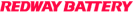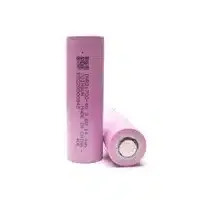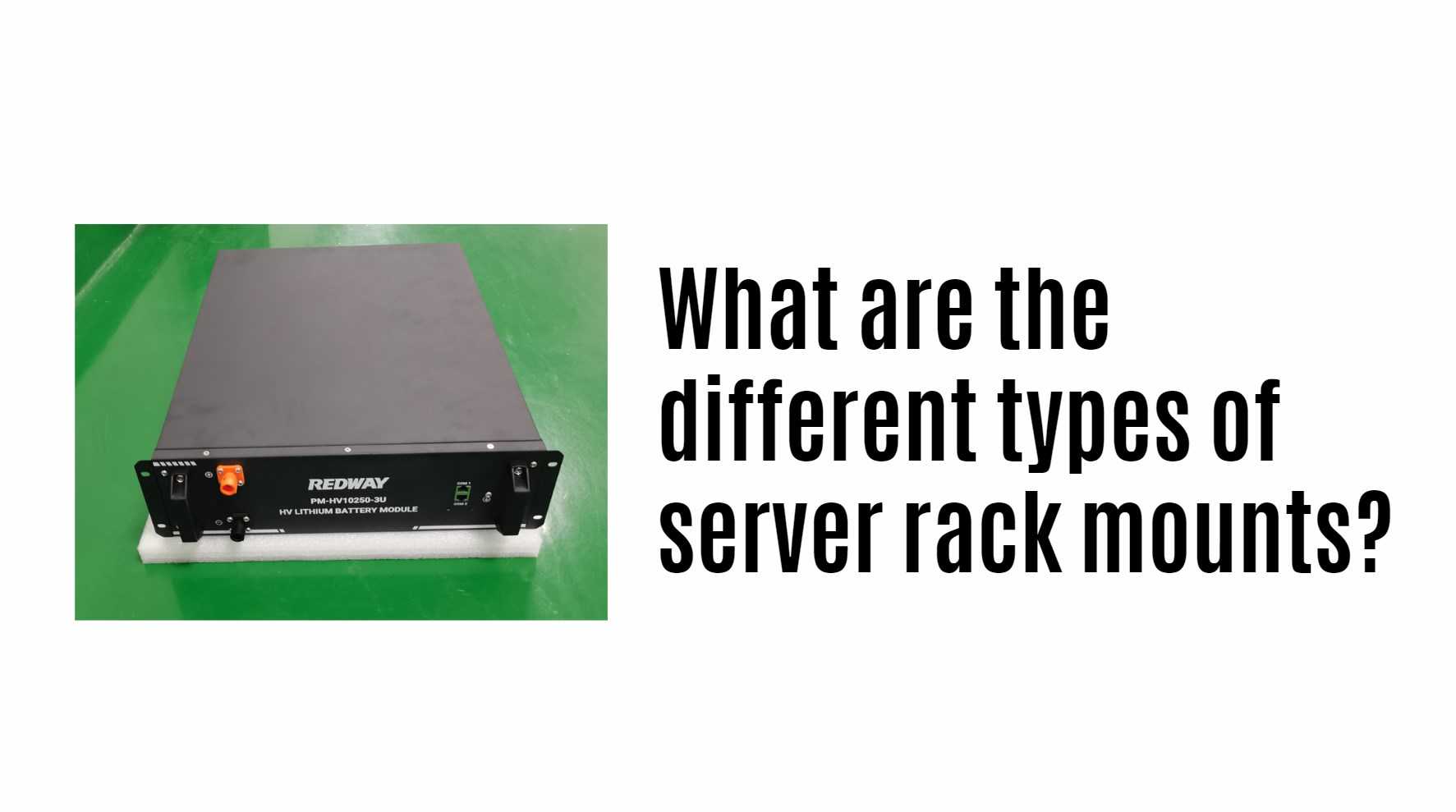Welcome to the server rack mount guide! Whether you’re an IT enthusiast or a business owner seeking to enhance your computer systems, understanding server rack mounts is essential. These devices not only organize and secure servers but also offer efficient cooling and easy maintenance access. Join us as we explore the types of server rack mounts to help you find the best fit for your needs. Let’s get started!
Rackmount vs. Blade Server: What’s the difference?
Welcome to the server showdown: Rackmount vs. Blade Servers! If you’re delving into the world of server infrastructure, understanding the distinctions between these two is vital.
- Rackmount Servers:
- Individual units fitting into standard server racks.
- Sizes range from 1U to 4U, offering flexibility in adding or removing units.
- Ideal for those needing scalability with easily adjustable server configurations.
- Blade Servers:
- Housed in an enclosure (chassis) with multiple slots for blade insertion.
- Shared power supply and networking infrastructure for efficient space use.
- High density and scalability, making them suitable for organizations with substantial IT growth plans.
Choosing between rackmount and blade servers depends on factors like budget, performance requirements, and future expansion goals. Now, let’s dive deeper into these server options!
Understanding the Different Types of Server Rack Mounts
Welcome to the world of server rack mounts! If you’re optimizing your computer systems, understanding the types of server rack mounts is key. Let’s break it down:
- 2-Post Racks:
- Ideal for smaller setups or limited space.
- Easy access to equipment and efficient cable management.
- 4-Post Racks:
- Robust and sturdy, suitable for larger installations.
- Better stability and higher weight capacity.
- Wall Mount Racks:</strong>
- Mounted directly on the wall, saving floor space.
- Great for small offices or limited room setups.
- Cabinet Racks:
- Provide maximum security by enclosing servers in a locked cabinet.
- Ample space for cable management and cooling systems.
Assess your needs to choose the server rack mount that fits your requirements best. Now, let’s explore each type in detail!

A. 2-Post Racks
- Simplicity and Cost-Effectiveness: Featuring two supporting posts, the 2-post rack is known for its simplicity and cost-effectiveness.
- Space Efficiency: Ideal for smaller server rooms or limited spaces, this rack takes up less space compared to other types.
- Easy Access: It allows convenient access to equipment from both sides, ensuring efficient server management.
When considering a 2-post rack, be mindful of its stability limitations, making it more suitable for lighter equipment and smaller setups. Now, let’s delve into the details of 2-post racks and their practicality in optimizing your server infrastructure.
B. 4-Post Racks
- Versatility: These racks, with four vertical posts, offer versatility in accommodating various equipment sizes and weights, suitable for both small businesses and large enterprises.
- Easy Accessibility: The evenly spaced posts enable effortless sliding of equipment, simplifying installation, maintenance, and troubleshooting.
- Airflow Management and Durability: Open-frame design ensures proper ventilation, preventing overheating issues, while sturdy construction provides durability and stability, supporting heavy loads effectively.
Considering a 4-post rack for your server needs ensures flexibility, accessibility, efficient airflow management, and long-lasting reliability. Let’s dive into the details of how a 4-post rack can optimize your server infrastructure.
C. Wall Mount Racks
- Space-Saving: Designed for businesses with limited floor space, these racks are mounted directly on the wall, offering a compact and discreet solution for server storage.
- Compact Size: With a slim profile, wall mount racks are ideal for offices, retail spaces, or home setups where space is a premium.
- Easy Accessibility: Mounted at eye level or slightly higher, these racks provide easy access, making equipment management more convenient than traditional floor-standing options.
Choosing a wall mount rack involves considering factors like weight capacity, ventilation, cable management, and security features. These racks offer a space-saving solution without compromising on functionality and organization for your server storage needs.
D. Cabinet Racks
- Secure Enclosure: Also known as enclosed server racks, cabinet racks provide maximum protection by enclosing the entire unit in a lockable cabinet, ensuring the security of your servers and networking equipment.
- Effective Airflow Management: With front and rear doors, and optional side panels, these racks maintain proper ventilation, preventing dust while allowing temperature control for optimal equipment performance.
- Versatile Customization: Cabinet racks offer various sizes (12U to 48U), ample storage capacity, and adjustable mounting rails, allowing easy installation, removal, and customization according to your specific needs.
Whether in a small office or a large data center, cabinet racks prioritize security, airflow management, storage capacity, and customization options for an efficient and organized server setup.
Factors to Consider When Choosing a Server Rack Mount
- Determine whether you need a compact 2-post rack or a larger 4-post rack based on the number of servers and networking gear you plan to house.
2. Weight Capacity:
- Choose a server rack mount with a maximum weight limit that safely supports all your equipment to prevent potential damage.
3. Depth Requirements:
- Consider the depth requirements of your devices; some racks offer adjustable rails for flexibility, while others have fixed positions.
4. Physical Environment:
- For limited space, wall-mounted racks save floor space, while cabinet racks provide additional security and can be locked for added protection.
5. Cable Management:
- Look for features like cable routing channels or built-in cable management bars to keep cables organized and prevent damage over time.
Considering these factors ensures your equipment is housed safely and efficiently, promoting better performance and easier maintenance in the future.
Tips for Properly Setting up a Server Rack Mount
- Consider available space, proximity to power sources, and cooling needs. Allow ample clearance for proper airflow around the rack.
2. Mindful Equipment Installation:
- Distribute weight thoughtfully, placing heavier devices at the bottom and lighter ones at the top to prevent imbalance or structural strain.
3. Prioritize Cable Management:
- Secure cables with ties or Velcro straps for an organized setup. This enhances aesthetics and facilitates easier troubleshooting and maintenance.
4. Ensure Adequate Ventilation:
- Leave space between devices to promote effective air circulation, preventing potential overheating issues within the server rack.
5. Regular Inspection and Cleaning:
- Periodically inspect and clean the server rack to remove dust and debris. Dust accumulation can hinder airflow, impacting cooling mechanisms.
6. Implement Security Measures:
- Consider adding locking doors or panels for security, safeguarding valuable equipment from unauthorized access or tampering.
By adhering to these tips, you can establish an organized and efficient server rack mount that supports optimal server performance and extends their lifespan.