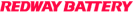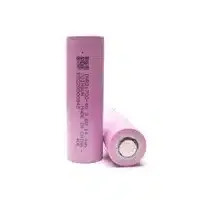Constant worries about laptop power interruptions can be a thing of the past with the help of UPS and power banks. In this post, we’ll explore the pros and cons of each, guiding you to make an informed decision on whether a UPS or a power bank is the better solution for keeping your laptop charged and ready for action.
Pros and Cons of Using a UPS for Laptops
Considering an Uninterruptible Power Supply (UPS) for your laptop? Let’s break down the pros and cons:
- Uninterrupted Power Supply:
- Pro: A UPS acts as a backup power source, ensuring uninterrupted laptop usage during power outages, preventing data loss or unexpected shutdowns.
- Pro: It regulates voltage spikes and surges, protecting your laptop from potential damage caused by unstable electrical currents.
- Size and Portability:
- Con: UPS units are larger and bulkier compared to portable alternatives like power banks, making them less ideal for on-the-go laptop users.
- Cost Considerations:
- Con: While offering valuable protection, UPS systems can be relatively expensive, which might be a factor for budget-conscious users.
In conclusion, the decision to use a UPS for your laptop depends on individual needs. Weigh these pros and cons carefully to make an informed choice based on your priorities and preferences.
Pros and Cons of Using a Power Bank for Laptops
Considering a power bank for your laptop? Here’s a breakdown of the pros and cons:
- Portability:
- Pro: Power banks are small, lightweight, and highly portable, making them ideal for users on the go, especially travelers or those working in various locations.
- Additional Charging Options:
- Pro: Power banks provide flexibility, allowing you to charge your laptop anywhere, even without a wall outlet nearby. This is advantageous for activities like long flights or outdoor work.
- Limited Capacity:
- Con: Power banks may have limited capacity compared to UPS systems, potentially not providing enough energy for multiple laptop charges, depending on the model.
- Charging Time:
- Con: Consider the charging time for both the power bank and your laptop battery. Some power banks may take several hours to recharge fully before they can be used again.
- Compatibility Issues:
- Con: Not all laptops are compatible with every power bank. Check voltage requirements and connector types to ensure compatibility with your specific laptop model.
- Power Output:
- Variable: The power output of a power bank varies based on size and quality, affecting charging speeds. Cheaper options may deliver slower charging or inconsistent performance.
While power banks offer convenience, they may not be sufficient for heavy laptop usage or extended periods away from electrical sources. Evaluating individual needs is crucial; considering an alternative solution like a UPS may provide more reliable backup during prolonged outages or when uninterrupted productivity is vital.
Factors to Consider When Choosing Between UPS and Power Bank for Laptop
Considering a UPS or power bank for your laptop? Let’s break it down:
- Capacity:
- UPS: Offers larger battery capacity, ideal for longer backup times or powering multiple devices simultaneously.
- Power Bank: Smaller capacity, suitable for on-the-go use and quick charging needs.
- Portability:
- UPS: Bulkier and less portable due to a larger battery.
- Power Bank: Compact and lightweight, perfect for travel or working on-the-go.
- Charging Time:
- UPS: May have longer charging times.
- Power Bank: Designed for quick recharging on-the-go, offering faster charging speeds.
- Additional Features:
- UPS: Limited additional features.
- Power Bank: Some models include USB ports or AC outlets for charging multiple devices or serving as emergency power during blackouts.
- Cost-effectiveness:
- UPS: Initial investment may be higher, but provides reliable power backup over an extended period without frequent replacements.
- Power Bank: Appears more affordable upfront but may have a limited lifespan due to smaller batteries and frequent usage.
In conclusion, the choice between a UPS and a power bank depends on your specific needs, including battery capacity, portability, charging time, additional features, and long-term cost-effectiveness. Evaluate these factors carefully to make an informed decision for your laptop’s backup power solution.
Case Studies: Real-Life Examples of Using UPS and Power Bank for Laptops
Exploring real-life scenarios sheds light on how people choose between UPS and power banks for their laptops. Let’s delve into case studies:
- John, the Freelancer:
- Situation: A graphic designer relying on his laptop for work.
- Choice: Opted for a UPS for uninterrupted power during unexpected outages.
- Outcome: During a storm-induced power outage, John continued working seamlessly, avoiding data loss or interruptions.
- Sarah, the Traveler:
- Situation: An avid traveler working remotely on her laptop.
- Choice: Selected a power bank for on-the-go charging.
- Outcome: Sarah stays productive during long flights or train rides by connecting her laptop to the power bank.
- Mark, the Small Business Owner:
- Situation: Manages inventory for a small business using specialized software.
- Choices: Invested in both a UPS and multiple power banks for redundancy.
- Outcome: Ensures critical backup power; if one fails, Mark always has another ready for immediate use.
These case studies showcase diverse professional needs and preferences, highlighting the tailored use of either UPS or power banks. Analyzing such situations helps individuals make informed decisions based on their specific requirements, considering factors like backup duration, portability, and budget constraints.
Conclusion: Which is Better for Your Laptop?
Deciding between a UPS and a power bank for your laptop depends on your unique needs. Let’s break it down:
- Uninterrupted Power with UPS:
- Scenario: If you need constant power during outages or in areas with unreliable electricity.
- Advantages: UPS provides extended backup, supporting multiple devices. Ideal for uninterrupted work during prolonged power failures.
- Portability with Power Bank:
- Scenario: If you prioritize portability and require on-the-go charging for your laptop.
- Advantages: Power banks are lightweight and compact, perfect for travel or remote work. They offer convenience with the ability to charge anytime, anywhere.
- Battery Life Consideration:
- Aspect: Both UPS and power banks can extend laptop usage without a wall outlet.
- Tip: Assess the battery life of your laptop and choose accordingly for enhanced portability or extended backup.
- Reliability vs. Mobility:
- Decision Factor: Consider whether you value reliability during power outages or the mobility of a portable solution.
- Guidance: Analyze your power interruption frequency and mobility needs to guide your decision.
- Budget Comparison:
- Aspect: Price plays a role in the decision-making process.
- Recommendation: Compare costs between UPS and power bank models to find an option within your budget.
To make the best choice, evaluate scenarios where each device excels, considering factors like travel plans, remote work, and weigh the pros and cons based on your specific contexts!
Tips for Maximizing the Battery Life of Your Laptop on-the-go
Ensuring optimal battery life for your laptop while on-the-go is crucial. Here are practical tips to make the most out of your laptop’s battery:
- Adjust Power Settings:
- Action: Optimize power settings by adjusting screen brightness, using sleep/hibernate modes, and managing processor performance.
- Limit Background Processes:
- Action: Close unnecessary applications and disable background processes to reduce battery drain.
- Unplug Unused Devices:
- Action: Disconnect unused peripherals like USB devices and external hard drives to conserve laptop power.
- Use Battery Saver Mode:
- Action: Enable battery saver mode to automatically adjust settings and conserve energy.
- Manage Wi-Fi Connectivity:
- Action: Turn off Wi-Fi when not needed to save power consumed during constant network searches.
- Minimize Multitasking:
- Action: Avoid running multiple programs simultaneously to reduce strain on the laptop battery.
- Keep Your Laptop Cool:
- Action: Ensure proper ventilation and avoid soft surfaces to prevent overheating and excessive battery drain.
- Update Software & Drivers:
- Action: Regularly update your operating system, software, and device drivers for optimal performance and power efficiency.
- Invest in a High-Quality Charger/Cable:
- Tip: Use a reliable charger and cable designed for laptops to maintain consistent and safe charging.
- Use Battery Monitoring Tools/Apps:
- Tip: Employ built-in tools or third-party apps for real-time battery monitoring to identify and address issues promptly.
By incorporating these tips into your laptop usage routine and making informed decisions based on your specific needs, you can effectively extend your laptop’s battery life.