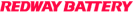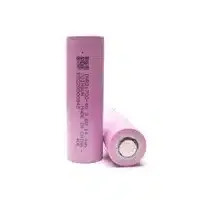Welcome to our blog post on UPS battery backup! In today’s tech-savvy world, where we rely heavily on electronic devices for work and leisure, power outages can be a major inconvenience. Just imagine being in the middle of an important video conference or losing unsaved data due to an unexpected blackout. That’s where UPS battery backups come to the rescue!
Having a UPS (Uninterruptible Power Supply) battery backup is absolutely crucial for anyone who wants to protect their devices from sudden power loss. Whether you’re a business owner running critical systems or simply someone who wants peace of mind during storms or electrical glitches, investing in a reliable UPS battery backup should be at the top of your priority list.
But how many hours can you expect your UPS battery backup to last? Well, that depends on several factors that we’ll explore in this article. So stick around as we delve into the world of UPS battery backups and discover everything you need to know about their run time and more! Let’s dive right in!
The importance of having a UPS battery backup
Having a UPS battery backup is crucial in today’s digital age where power outages and fluctuations can wreak havoc on your electronic devices. Whether you’re using a desktop computer, server, or even just charging your smartphone, unexpected power disruptions can lead to data loss, hardware damage, and interrupted work flow.
One of the main reasons why having a UPS battery backup is important is that it provides uninterrupted power supply during blackouts. This means that you won’t lose any unsaved work or have to deal with sudden shutdowns that could potentially corrupt files. It also gives you the opportunity to properly shut down your devices without damaging them.
Another key benefit of having a UPS battery backup is protection against power surges and voltage spikes. These electrical disturbances can occur when there are fluctuations in the grid’s voltage levels which can damage sensitive electronics like computers and home entertainment systems. A UPS acts as a buffer between these irregularities by regulating the incoming voltage before it reaches your devices.
UPS battery backups also provide ample time for critical tasks such as saving files and shutting down equipment safely during an outage. Depending on the capacity of your UPS unit, it can sustain power for several minutes to hours after mains electricity has been cut off. This allows you enough time to complete urgent tasks or make alternative arrangements until normal power supply resumes.
Furthermore, having a UPS battery backup ensures continuity in businesses that heavily rely on technology. In sectors such as healthcare facilities or financial institutions where downtime can be costly and even life-threatening, having an uninterruptible power source becomes essential for maintaining operations seamlessly.
In conclusion being prepared for unexpected interruptions in electricity supply by investing in a reliable UPS battery backup not only protects your valuable electronic devices but also safeguards against potential data loss and productivity setbacks caused by unforeseen outages or electrical disturbances..
Factors that affect the number of hours a UPS battery backup can last
Factors that Affect the Number of Hours a UPS Battery Backup Can Last
When it comes to the duration of your UPS battery backup, there are several factors that can influence how long it will last. Understanding these factors is crucial in order to make an informed decision about which UPS battery backup is right for you.
The first factor to consider is the capacity or size of the battery. Generally, larger batteries have a longer run time because they can store more energy. So, if you need your UPS to last for extended periods during power outages, opt for a higher capacity battery.
Another important factor is the load or power consumption of your devices connected to the UPS. The more power-hungry devices you have plugged into it, the shorter its runtime will be. Make sure you calculate and account for all connected devices’ power requirements when choosing a UPS.
Additionally, keep in mind that different types of batteries offer varying run times. For example, lead-acid batteries tend to provide shorter run times compared to lithium-ion batteries.
Furthermore, consider how often and how deeply your battery gets discharged. Frequent deep discharges can shorten its overall lifespan and reduce its runtime over time.
External factors such as temperature can also affect your UPS’s performance. Extreme temperatures may cause inefficiencies in charging and discharging processes and impact overall runtime negatively.
By considering these factors and choosing a suitable UPS with adequate capacity and compatible battery type for your specific needs, you can ensure reliable backup power during outages or unexpected disruptions without compromising on operational efficiency!
Different types of UPS battery backups and their average run time
Different types of UPS battery backups are available in the market, each with its own average run time. The run time refers to the duration for which the UPS can provide backup power before it needs to be recharged.
One common type is a standby UPS, also known as an offline or line-interactive UPS. These typically have an average run time of 5-15 minutes. They are suitable for protecting small devices like computers and routers during brief power outages or voltage fluctuations.
Another type is a line-interactive UPS, which provides better protection than a standby UPS. With an average run time of 10-30 minutes, they are ideal for safeguarding sensitive equipment like servers and network switches.
For longer-lasting power backup, you might consider investing in an online double-conversion UPS. These advanced systems can provide continuous power without any interruption during blackouts or surges. Their average run time can range from 1 to several hours depending on the capacity and load.
It’s important to note that these figures may vary depending on factors such as the size and health of the batteries, as well as the amount of load connected to the UPS. Additionally, some manufacturers offer extended battery modules that can further increase the run time if needed.
When choosing a UPS battery backup, consider your specific requirements and how long you need your critical equipment to stay powered during outages. It’s always recommended to consult with professionals who can assess your needs accurately and guide you towards selecting the right system.
Remember that while having a longer run-time may seem desirable at first glance, it often comes with higher costs and larger physical sizes. Prioritize finding a balance between cost-effectiveness and meeting your power backup requirements effectively
Tips for maximizing the run time of your UPS battery backup
Tips for Maximizing the Run Time of Your UPS Battery Backup
1. Optimize Power Consumption: One of the most effective ways to extend the run time of your UPS battery backup is by reducing power consumption. Be mindful of which devices are connected to your backup and consider unplugging any unnecessary electronics or appliances when they are not in use.
2. Prioritize Essential Devices: Identify the critical devices that need to stay powered during an outage, such as computers, routers, and modems. By connecting only these essential devices to your UPS battery backup, you can ensure that they receive uninterrupted power while conserving energy for longer run times.
3. Regularly Check and Replace Batteries: The performance and longevity of a UPS battery backup largely depend on the batteries it uses. To maximize run time, regularly check the health of your batteries and replace them when necessary. Follow manufacturer guidelines for proper maintenance and replacement intervals.
4. Avoid Overloading: Each UPS has a specified load capacity that should not be exceeded. Overloading can strain its components and significantly reduce its run time. Consult the user manual or contact customer support if you’re unsure about how much load your unit can handle.
5. Keep It Cool: Excessive heat can negatively impact both battery life and overall performance, so ensure that your UPS is placed in a well-ventilated area away from direct sunlight or other sources of heat.
6. Conduct Regular Maintenance: Dust accumulated on internal components may lead to overheating or decreased efficiency over time. Clean your UPS regularly using compressed air or a soft cloth to remove dust particles.
Remember, while these tips can help maximize run time, it’s important to understand that each UPS model will have different capabilities based on factors like size, type (line-interactive vs online), brand quality, etc.
Common misconceptions about UPS battery backup run time
Common Misconceptions about UPS Battery Backup Run Time
There are quite a few misconceptions surrounding the run time of UPS battery backups. Let’s debunk some of these common myths:
1. All UPS battery backups have the same run time: This is far from true. The run time of a UPS battery backup depends on various factors like the capacity of the battery, power load, and efficiency of the unit.
2. A higher VA rating means longer run time: While it’s true that a higher VA rating indicates a more powerful unit, it doesn’t necessarily mean longer run time. The actual duration will depend on how much power your devices draw during an outage.
3. Replacing batteries will restore full run time: While replacing old batteries in your UPS can improve its performance, it doesn’t guarantee maximum runtime restoration. Other factors like age and condition of other system components also play a role.
4. Running non-essential devices extends run time: It may seem logical to think that by disconnecting non-essential devices from your UPS during an outage, you can extend the overall runtime for critical equipment. However, this isn’t always the case as powering down unnecessary equipment may not significantly impact runtime.
5. Estimated remaining runtime is always accurate: Many people rely solely on their UPS’s estimated remaining runtime indicator to gauge how long they have until power runs out completely. However, this estimate is based on several assumptions and may not be entirely accurate in real-world scenarios.
It’s important to remember that each situation is unique when it comes to determining how long a specific UPS battery backup will last during an outage or brownout event.
Conclusion: Choosing the right UPS battery backup for your needs
Choosing the right UPS battery backup for your needs is crucial to ensure that you have reliable power protection and backup during unexpected outages. By considering factors such as load capacity, battery size, and run time, you can make an informed decision on which UPS battery backup will best suit your requirements.
When determining the appropriate UPS battery backup for your needs, it’s essential to assess the total power consumption of the devices you want to protect. This will help you determine the necessary load capacity of the UPS. Additionally, consider factors like future expansion or adding more equipment so that your chosen UPS can accommodate potential changes in power demand.
Battery size also plays a vital role in determining how long a UPS can provide backup power. Larger batteries typically offer a longer run time but may require more space and incur higher costs. It’s important to strike a balance between run time and practicality based on your specific requirements.
Moreover, keep in mind that different types of UPS systems offer varying average run times. Standby or offline systems may provide shorter durations compared to online or double-conversion units due to differences in their operational processes.
To maximize the run time of your UPS battery backup system:
1. Consider investing in energy-efficient devices with lower power consumption.
2. Regularly monitor and maintain your batteries by checking voltage levels and ensuring proper ventilation.
3. Avoid overloading the system by not exceeding its rated capacity.
4. Implement efficient shutdown procedures for non-critical devices during extended outages.
5. Keep spare batteries on hand for quick replacement when needed.
In conclusion (without using those words), understanding how many hours a UPS battery backup can last depends on various factors such as load capacity, battery size, type of system used, and overall energy efficiency measures taken into account while operating it.
By taking these factors into consideration and choosing an appropriate solution tailored specifically to meet your needs, you can rest assured knowing that both crucial data and essential equipment are protected during power interruptions. So, evaluate your requirements carefully and make an informed decision