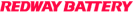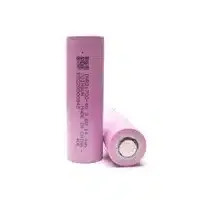Welcome to our blog exploring the world of Uninterruptible Power Supply (UPS) systems! Today, we’re tackling a common query: How long can a UPS last without power? In our digital age, where power interruptions can disrupt our lives, a UPS serves as a reliable sidekick, offering seamless backup power. Let’s unravel the factors influencing UPS duration during outages and discover tips for extending its lifespan. So, grab your favorite beverage and join us on this enlightening journey into uninterrupted power supply!
Factors that Affect the Duration of UPS Backup
When it comes to UPS backup duration, various factors play a crucial role. Let’s break down these elements to understand how they influence the time a UPS can provide power during outages.
- Battery Capacity:
- Higher battery capacity means longer backup time during power interruptions.
- Load on the UPS:
- Multiple connected devices increase power consumption, reducing the UPS backup time. Calculate and manage device power requirements accordingly.
- Battery Age and Condition:
- Over time, batteries lose efficiency. Regular maintenance and timely replacement are essential to maintain optimal performance.
- Temperature Impact:
- High temperatures accelerate battery degradation, affecting overall lifespan and backup capability.
- UPS Types:
- Different UPS systems offer varied backup durations. For instance, line-interactive systems may provide shorter backup times compared to online double-conversion systems.
Understanding these factors empowers you to make informed decisions about selecting the right UPS and taking measures to maximize backup duration during emergencies.
Types of UPS Systems
Uninterruptible Power Supply (UPS) systems come in various types, each tailored to specific power backup needs. Understanding these types is key to selecting the right UPS for your requirements.
- Standby UPS:
- Also known as offline or passive standby, this basic UPS switches to battery power during outages. Ideal for home computers and small offices where limited downtime is acceptable.
- Line-Interactive UPS:
- Providing enhanced protection, this type features an automatic voltage regulator (AVR) that adjusts voltage fluctuations without battery use, prolonging battery life. Suitable for various setups.
- Double Conversion Online UPS:
- Regarded as the most advanced and reliable, it constantly converts AC to DC and back, ensuring a seamless power transition during outages. Offers clean and stable output power for critical applications.
- Delta Conversion Online UPS:
- Similar to double conversion online UPS but with added benefits like higher efficiency and reduced harmonic distortion. Ideal for applications requiring advanced features.
Selecting the appropriate UPS type depends on factors like load capacity, equipment sensitivity, budget, and specific backup time requirements. Consultation with professionals is recommended for tailored advice based on unique needs.
Importance of Battery Capacity and Quality
When it comes to UPS systems, the battery plays a pivotal role in determining backup power duration. Understanding and optimizing battery capacity and quality are essential for reliable power supply during outages.
- Battery Capacity Matters:
- The capacity of your UPS battery is crucial in determining how long it can sustain backup power. A larger capacity means more stored energy, translating to an extended runtime during power outages. Accurately assessing your power needs helps determine the right battery size.
- Quality Is Key:
- The quality of UPS batteries directly impacts performance and longevity. Low-quality batteries may degrade quickly, leading to shorter backup durations. Investing in high-quality batteries ensures better reliability and sustained performance over time.
- Regular Maintenance is Vital:
- To ensure your UPS system remains reliable during emergencies, regular maintenance of its batteries is essential. Periodic health checks, testing, and timely replacements, following manufacturer recommendations, are key practices to maintain optimal battery performance.
Remember, a UPS system with adequate and quality battery capacity is a cornerstone for uninterrupted power supply during outages. Prioritize this aspect when selecting and maintaining your UPS to ensure seamless operation when you need it most.
Tips for Extending UPS Backup Time
Ensuring uninterrupted power during outages requires strategic planning and utilization of your Uninterruptible Power Supply (UPS) system. Here are practical tips to optimize backup power and enhance the performance of your UPS.
- Right UPS Selection:
- Choose a UPS system based on your specific power requirements and the desired backup duration. Opt for a model with ample capacity to meet your needs during outages effectively.
- Regular Battery Health Checks:
- Assess the health of your UPS batteries frequently as their condition significantly impacts backup time. Regular testing and monitoring, coupled with prompt replacement of aging or faulty batteries, are crucial for sustained performance.
- Minimize Power Consumption:
- Reduce unnecessary power usage during outages by turning off non-essential devices and unplugging unused equipment. Utilize energy-efficient appliances to maximize the backup time provided by your UPS.
- Prioritize Critical Loads:
- Directly connect essential equipment to UPS outlets to allocate more backup power to critical devices. Prioritizing loads ensures that vital equipment remains powered during outages.
- Implement Load Shedding Techniques:
- If backup time is insufficient, consider load shedding techniques. Automatically disconnect non-critical loads when the UPS reaches a specific threshold, preserving power for essential devices.
- Data Backup Preparation:
- Before anticipated outages, back up critical data on external drives or cloud platforms. This ensures access to important files even without electricity.
- Register for Notifications/Alerts:
- Enable notification features in advanced UPS systems to receive alerts about low battery levels or potential issues through SMS or email. This proactive approach helps prevent unexpected shutdowns.
Remember, these tips are general guidelines and may need adjustment based on specific scenarios. Regular maintenance practices, such as cleaning dust from fans and vents, also contribute to maintaining optimum UPS efficiency.
Case Study: How Long Can a UPS Last Without Power?
Let’s explore a real-life scenario to understand how effective energy management and a reliable UPS system can significantly impact the duration of uninterrupted power during an outage. Meet Company XYZ, an e-commerce business heavily reliant on their computer systems and servers.
- Initial Situation:
- Company XYZ faced a severe thunderstorm causing a city-wide power outage. Their UPS system, equipped with high-quality batteries and proper maintenance, initially estimated a backup time of 30 minutes.
- Efficient Energy Management:
- Implementing practical energy management practices, such as powering down non-essential devices and minimizing server loads during emergencies, Company XYZ extended their backup time significantly beyond the initial estimate.
- Extended Backup Duration:
- Despite an estimated 30 minutes of backup time, Company XYZ sustained operations for nearly two hours before normal electricity supply was restored. This showcases the tangible benefits of combining a reliable UPS system with effective energy-saving strategies.
This case study underscores the importance of not only investing in a robust UPS solution but also adopting practical measures to optimize its performance during unexpected power outages. Businesses relying on uninterrupted power should carefully assess their specific needs to choose an appropriate UPS solution.