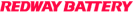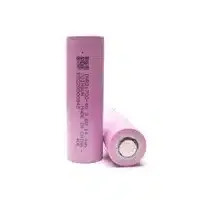Welcome to the world of server racks, where power and performance meet in a symphony of data. These metal structures house the digital heart of any operation, but one often overlooked aspect is cooling. Similar to humans needing air conditioning, server racks require proper cooling to prevent overheating and maintain optimal functionality. Join us as we explore the essentials of server rack cooling systems and how to keep your digital empire cool and collected.
The importance of cooling in server racks
Cooling in server racks is crucial for maintaining optimal performance and preventing potential damage. Here’s why:
- Temperature Regulation: Servers generate heat during data processing, and without proper cooling, this heat can accumulate, leading to component damage and system failures. Effective cooling is essential for regulating temperatures and extending the lifespan of equipment.
- Energy Efficiency: High operating temperatures result in increased power consumption by servers. Implementing efficient cooling systems helps optimize energy usage, reducing electricity costs and promoting sustainable practices.
- Airflow Management: Proper airflow is vital for consistent performance and preventing hotspots within the server rack. Cooling solutions like fans or liquid cooling systems ensure even distribution of cool air, avoiding areas of excessive heat.
Investing in reliable cooling systems is imperative for businesses to mitigate hardware risks, enhance performance, minimize energy consumption, and maintain cost-effective operations for critical IT infrastructure.
Types of cooling systems for server racks
Selecting the right cooling system for your server rack is pivotal for maintaining efficiency and hardware durability. Here’s a breakdown of common options:
- Air Conditioning:
- Uses fans or vents for air circulation.
- Effective but can be expensive to install and operate.
- Liquid Cooling:
- Involves coolant or water-filled pipes to absorb server heat.
- More efficient than air conditioning but requires careful monitoring.
- Passive Cooling:
- Relies on natural airflow and ventilation.
- Cost-effective and environmentally friendly, requiring no additional power.
- Immersion Cooling:
- Submerges servers in non-conductive fluid.
- Offers excellent thermal performance and energy efficiency, but may need specialized infrastructure.
Consider factors like budget, scalability, and environmental impact when making your choice. Regardless of the system, regular maintenance, including dust filter cleaning and ensuring proper airflow, is crucial for sustained performance and hardware longevity.
Pros and cons of each cooling system
Understanding the pros and cons of different cooling systems for server racks is crucial for informed decision-making. Let’s explore the key considerations:
- Air Conditioning (AC):
- Pros: Effective for large server rooms, consistent temperature control.
- Cons: High energy consumption, long-term operational expenses.
- Liquid Cooling:
- Pros: Highly efficient heat removal.
- Cons: Requires specialized equipment, maintenance, and risk of leaks.
- Passive Cooling:
- Pros: Environmentally friendly, significant energy savings.
- Cons: May not suffice for larger setups or warmer climates.
- Containment Systems (e.g., hot aisle/cold aisle):
- Pros: Improves overall efficiency by segregating hot and cold air.
- Cons: May necessitate infrastructure modifications, additional investments.
Consider factors like budget, server rack size, and scalability needs when making your choice. Evaluating these pros and cons will help you optimize performance while maintaining cost-efficiency in your data center.
Factors to consider when choosing a cooling system for your server rack
Choosing the right cooling system for your server rack involves considering key factors. Let’s break them down:
- Size of Server Room:
- Ensure the cooling system can effectively cover the entire space without creating hot spots.
- Power Consumption:
- Opt for an energy-efficient solution to reduce operating costs and minimize environmental impact.
- Noise Level:
- Consider the noise generated, especially if the server room is in shared spaces, and choose a system that operates quietly.
- Scalability and Future Growth:
- Select a cooling system that can accommodate potential expansions without compromising performance.
- Maintenance Requirements:
- Prioritize systems that are easy to maintain, reducing the need for frequent servicing or specialized technicians.
- Budget Considerations:
- Compare options within your budget, balancing efficiency and reliability.
By carefully evaluating these factors, you can make an informed decision, ensuring your cooling system meets the specific needs of your server rack setup for optimal performance and longevity.
Tips for maintaining proper cooling in your server rack
Ensuring your server rack stays cool is vital for top performance. Check out these tips:
- Regular Cleaning:
- Clean the server room to remove dust and debris that can obstruct airflow, preventing overheating. Regular maintenance avoids issues with clogged filters and dirty heat sinks.
- Blanking Panels:
- Use blanking panels to fill empty spaces in your rack. This not only improves the setup’s appearance but also enhances airflow by preventing hot air recirculation.
- Cable Organization:
- Neatly organize cables to improve airflow. Ensure they are routed away from air intakes and exhausts, preventing obstruction while facilitating easy maintenance access.
- Temperature Monitoring:
- Employ temperature sensors strategically placed in the rack. Set up alerts to notify you of any temperature spikes, allowing timely intervention to prevent damage.
- Hot-Aisle/Cold-Aisle Configuration:
- Consider a hot-aisle/cold-aisle layout in your data center design. This configuration optimizes airflow efficiency by separating cold intake aisles from hot exhaust aisles.
- Efficient Cooling System:
- Invest in a dedicated cooling system designed for server racks, such as precision air conditioning or liquid-cooling solutions. Choose based on specific requirements and considerations.
By following these straightforward tips, you’ll maintain optimal cooling in your server rack environment, ensuring peak performance while minimizing downtime risks from overheating.
Alternatives to traditional cooling methods
Discover innovative approaches to cooling server racks beyond traditional methods:
- Liquid Cooling:
- Circulate coolant through pipes within the rack for efficient heat dissipation.
- Offers precise temperature control and reduces energy consumption compared to air-based systems.
- Immersion Cooling:
- Submerge servers in a non-conductive liquid to absorb component-generated heat.
- Enhances thermal management and lowers maintenance requirements without noisy fans.
- Natural/Passive Cooling:
- Leverage environmental factors like ambient air or geothermal energy for cooling.
- Utilizes nature’s elements without relying on mechanical refrigeration systems.
- Modular Containment Solutions:
- Create separate hot and cold aisles within data centers for optimized airflow.
- Improves overall system efficiency by isolating hot exhaust air from cold supply air.
While these alternatives may pose initial challenges, such as implementation costs or specialized infrastructure, they offer promising opportunities for greener and more sustainable server rack cooling. Staying informed about emerging trends is crucial for organizations aiming to upgrade their infrastructure and contribute to a eco-conscious future.