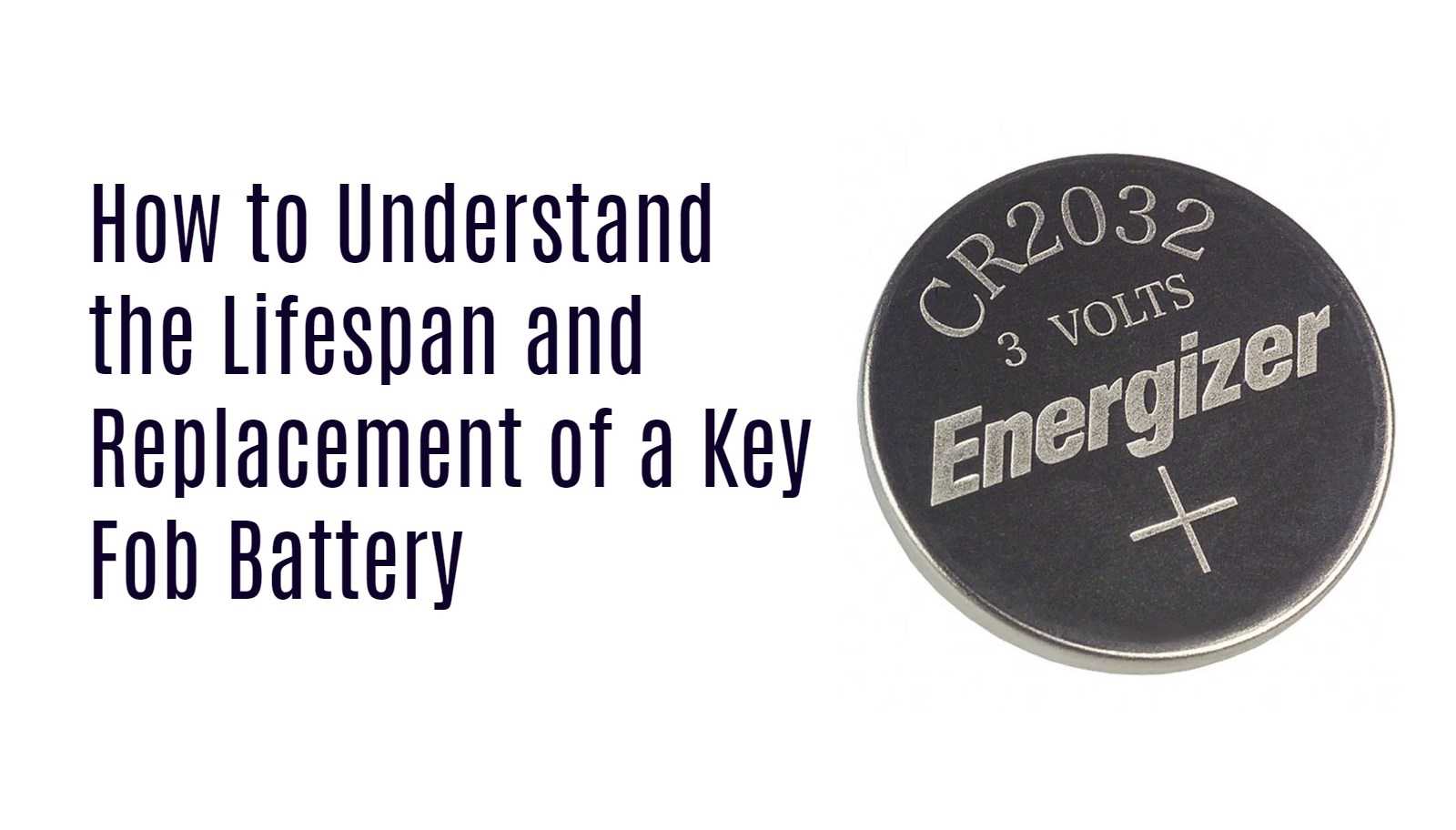The lifespan of a key fob battery typically ranges from 2 to 6 years. Regular key fob batteries last about 4 to 6 years, while smart key fobs generally last 2 to 3 years. Factors influencing battery life include usage frequency, environmental conditions, and battery quality.
Understanding Key Fob Battery Lifespan
1. Factors Affecting Battery Life
Several factors can impact how long your key fob battery lasts:
- Usage Frequency: The more you use your key fob, the quicker the battery will deplete. Smart key fobs, which stay active even when not in use, tend to drain faster.
- Environmental Conditions: Extreme temperatures can affect battery performance. Storing your key fob in very hot or cold environments may shorten its lifespan.
- Battery Quality: High-quality batteries generally last longer than cheaper alternatives. Investing in reputable brands can save you time and money in the long run.
2. Signs That Your Key Fob Battery Needs Replacement
Recognizing the signs that your key fob battery is running low is crucial:
- Worsening Signal: If you notice that you have to be closer to your car for it to respond, this may indicate a weakening battery.
- Over-Clicking: A functioning key fob should only require one press to unlock doors. If you find yourself pressing multiple times, it’s time for a replacement.
- Warning Indicators: Many modern vehicles will display a warning on the dashboard when the key fob battery is low.
How to Replace Your Key Fob Battery
Step-by-Step Guide
Replacing your key fob battery is a straightforward process:
- Remove the Key: If your key fob has a physical key, remove it first.
- Open the Fob: Use a flathead screwdriver or coin to gently pry open the fob along its seam. Be cautious not to damage the plastic casing.
- Locate the Battery: Identify the coin-shaped battery inside the fob.
- Replace the Battery: Remove the old battery and insert a new one, ensuring it’s oriented correctly (check for markings).
- Reassemble the Fob: Snap the two halves back together until you hear a click.
- Test Functionality: Point the fob at your car and test its functions to ensure it works properly.
Latest News
- Recent studies show that many drivers are unaware of how often they should replace their key fob batteries, leading to unexpected lockouts.
- Innovations in smart key technology are being developed, potentially extending battery life significantly.
- Consumer reports indicate that using high-quality batteries can improve overall performance and lifespan of key fobs.
Redway Expert Comment
“Understanding your key fob’s battery life is essential for seamless vehicle access. At Redway, we emphasize quality in all our products, including batteries for various applications. Using high-quality batteries not only enhances performance but also ensures reliability when you need it most. Regular maintenance and timely replacements can prevent inconvenient situations.”