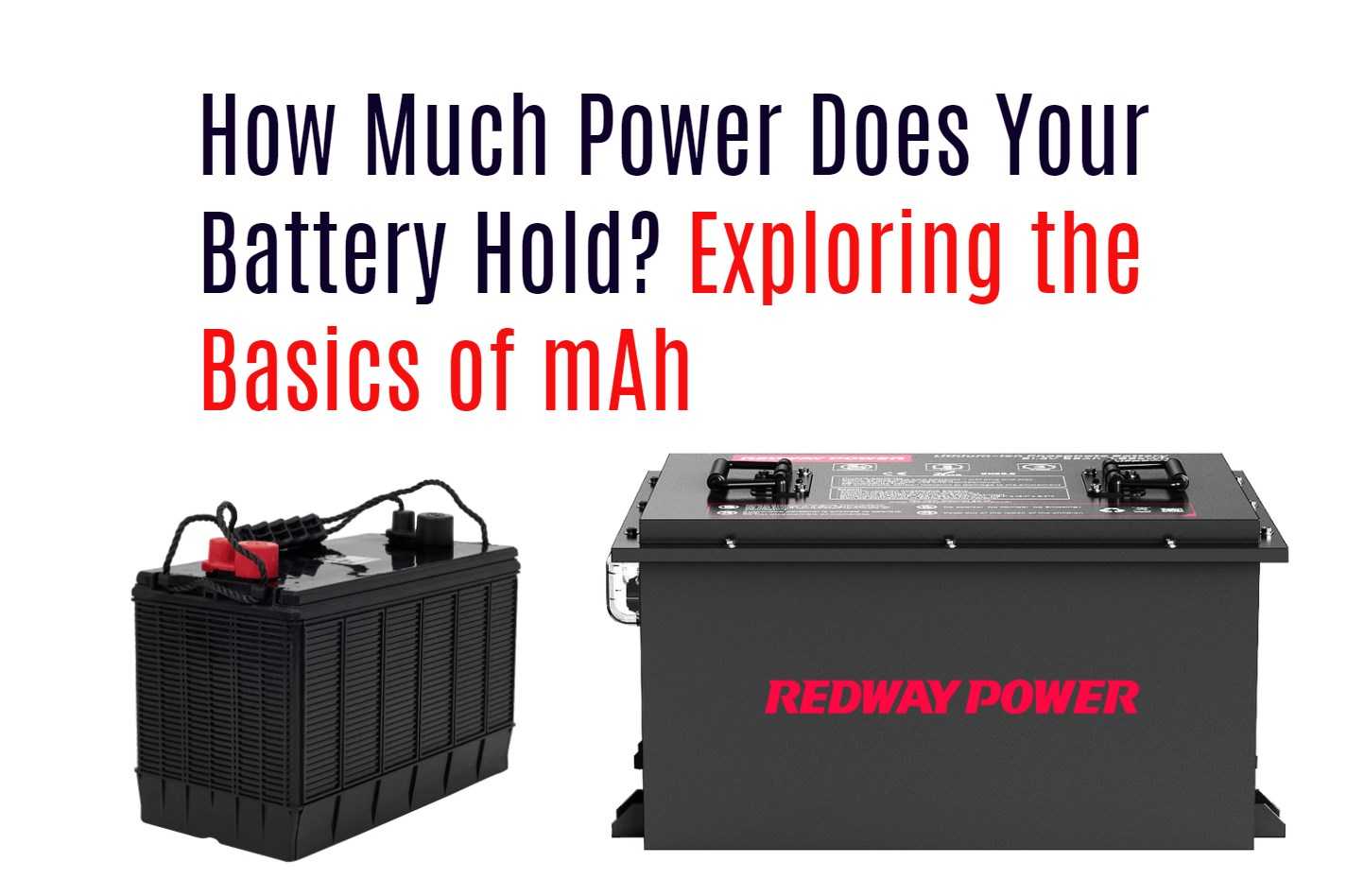Understanding how much power a battery holds is crucial for anyone using portable electronic devices. The capacity of a battery is commonly expressed in milliampere-hours (mAh), which indicates how long a battery can supply a specific current before it needs recharging. A higher mAh rating typically means longer device usage between charges.
What is mAh?
Milliampere-hour (mAh) is a unit of measurement that quantifies the energy capacity of a battery. It represents the amount of current (in milliamperes) that a battery can deliver over one hour. For example, a battery rated at 2000 mAh can theoretically provide 2000 milliamperes for one hour, or 1000 milliamperes for two hours.
How mAh Affects Battery Life
The mAh rating is essential when evaluating how long a battery will last under specific conditions. Here’s how it works:
Wholesale lithium golf cart batteries with 10-year life? Check here.
- Power Consumption: If a device consumes 500 mA, a 2000 mAh battery would last approximately 4 hours (2000 mAh / 500 mA).
- Higher Ratings Mean Longer Life: Generally, batteries with higher mAh ratings can power devices for longer periods, assuming the power consumption remains constant.
Calculating Battery Capacity
To calculate the capacity of a battery in mAh, you can use the following formula:
For example, if a device uses 100 mA and runs for 10 hours, the calculation would be:
Want OEM lithium forklift batteries at wholesale prices? Check here.
Comparing Battery Types
Different types of batteries have varying capacities and characteristics:
- Lithium-Ion Batteries:
- Commonly found in smartphones and laptops, these batteries typically offer high energy density and longer lifespans.
- Example: An iPhone may have a battery rated at 3000 mAh, allowing for extensive usage throughout the day.
- Nickel-Metal Hydride (NiMH) Batteries:
- Often used in rechargeable AA or AAA batteries, NiMH batteries generally have lower capacities than lithium-ion but are more environmentally friendly.
- Example: A typical NiMH AA battery might be rated around 2000-2500 mAh.
- Lead-Acid Batteries:
- Used in larger applications like vehicles and backup systems, lead-acid batteries are rated in amp-hours (Ah), where 1 Ah equals 1000 mAh.
- Example: A lead-acid battery rated at 100 Ah would equate to 100,000 mAh.
Factors Influencing Battery Performance
While mAh gives an indication of capacity, several factors affect actual performance:
- Device Power Management: Devices with efficient power management systems can prolong battery life even with lower capacity.
- Usage Patterns: Activities like gaming or video streaming consume more power than browsing or reading.
- Environmental Conditions: Extreme temperatures can impact battery efficiency and lifespan.
Latest News
- Recent advancements in lithium-ion technology have led to batteries with higher energy densities and faster charging capabilities.
- Manufacturers are increasingly focusing on developing eco-friendly batteries that minimize environmental impact while maintaining performance.
- The market is seeing innovations in smart batteries that optimize charging cycles based on usage patterns.
Redway Expert Comment
In our experience at Redway Battery, understanding the basics of milliampere-hours is crucial for making informed decisions about battery usage and selection. While a higher mAh rating generally indicates better performance, it’s essential to consider how different devices utilize power. By being aware of these factors, consumers can choose the right batteries to meet their needs effectively.” In conclusion, knowing how much power your battery holds is vital for optimizing device performance and ensuring longevity. By understanding the concept of milliampere-hours (mAh) and its implications on battery life, users can make informed choices that enhance their overall experience with portable electronics.