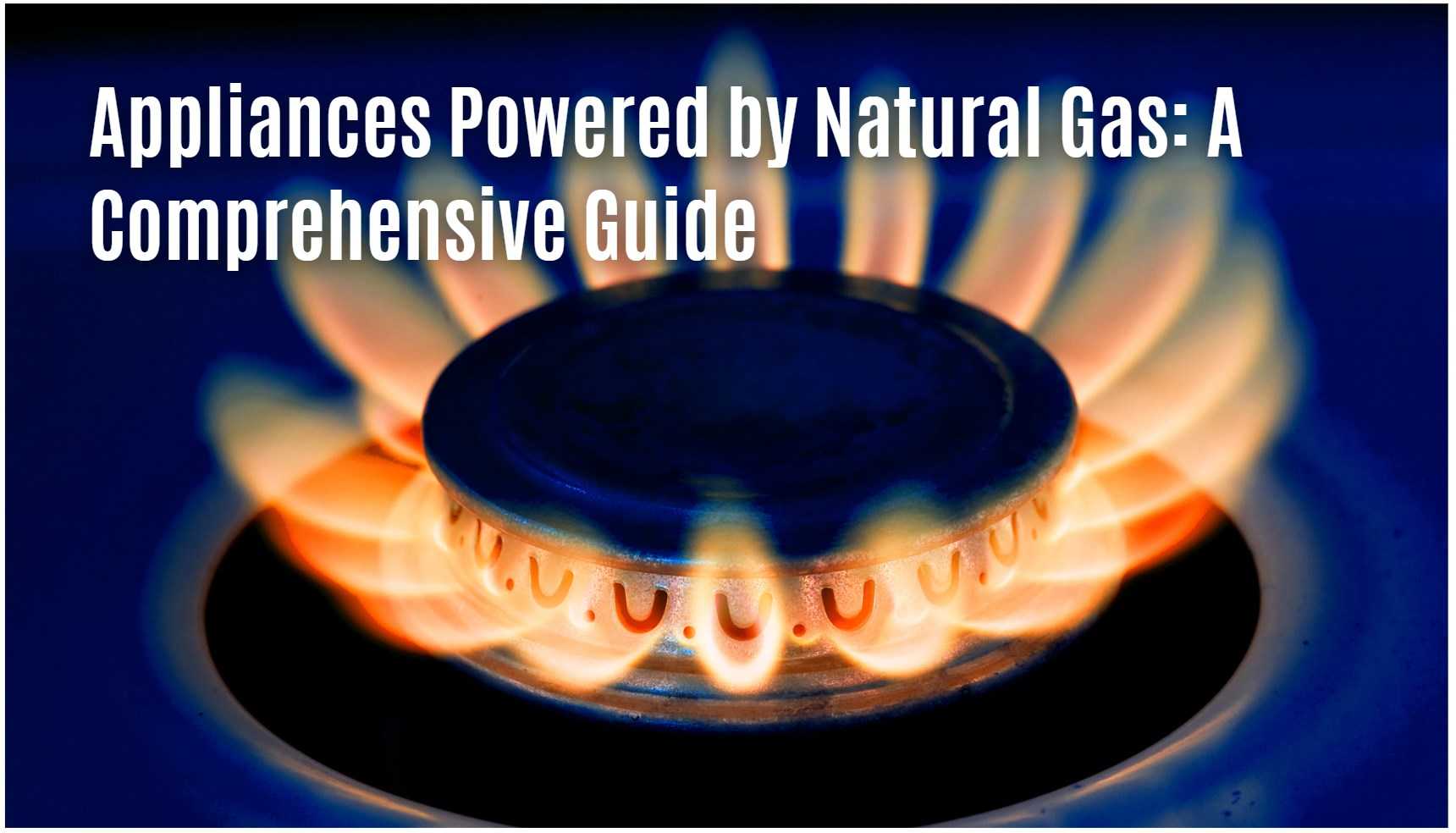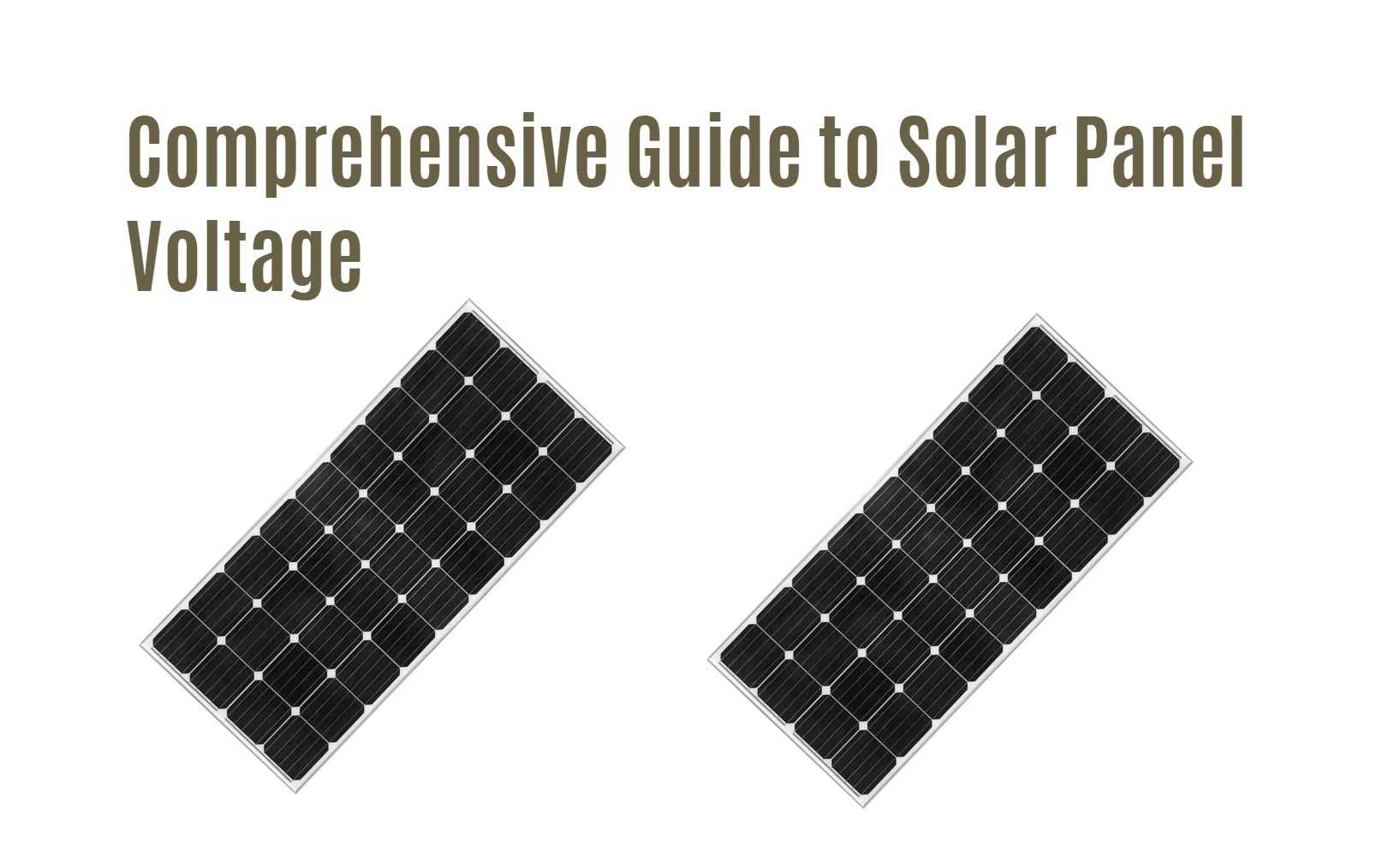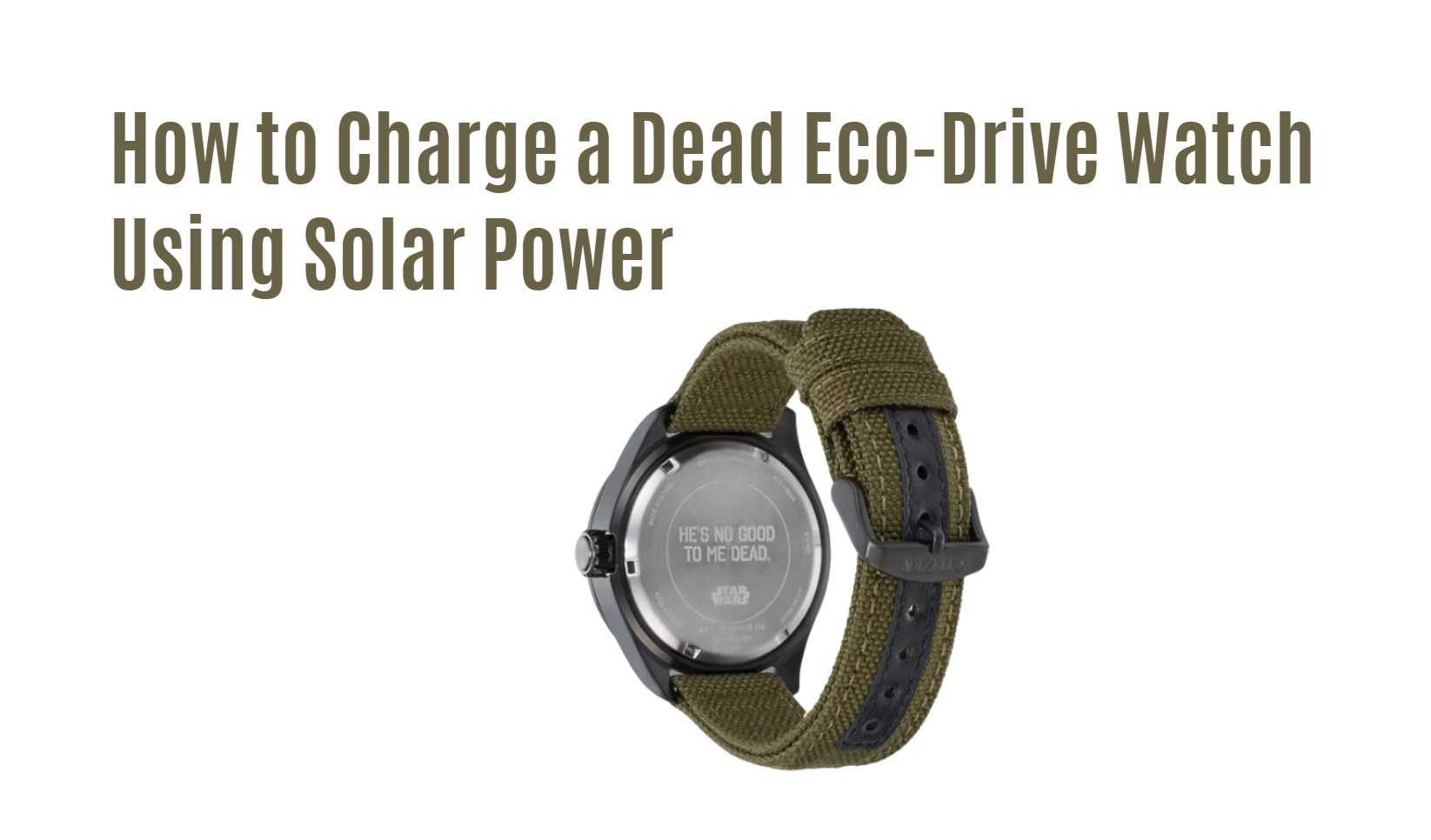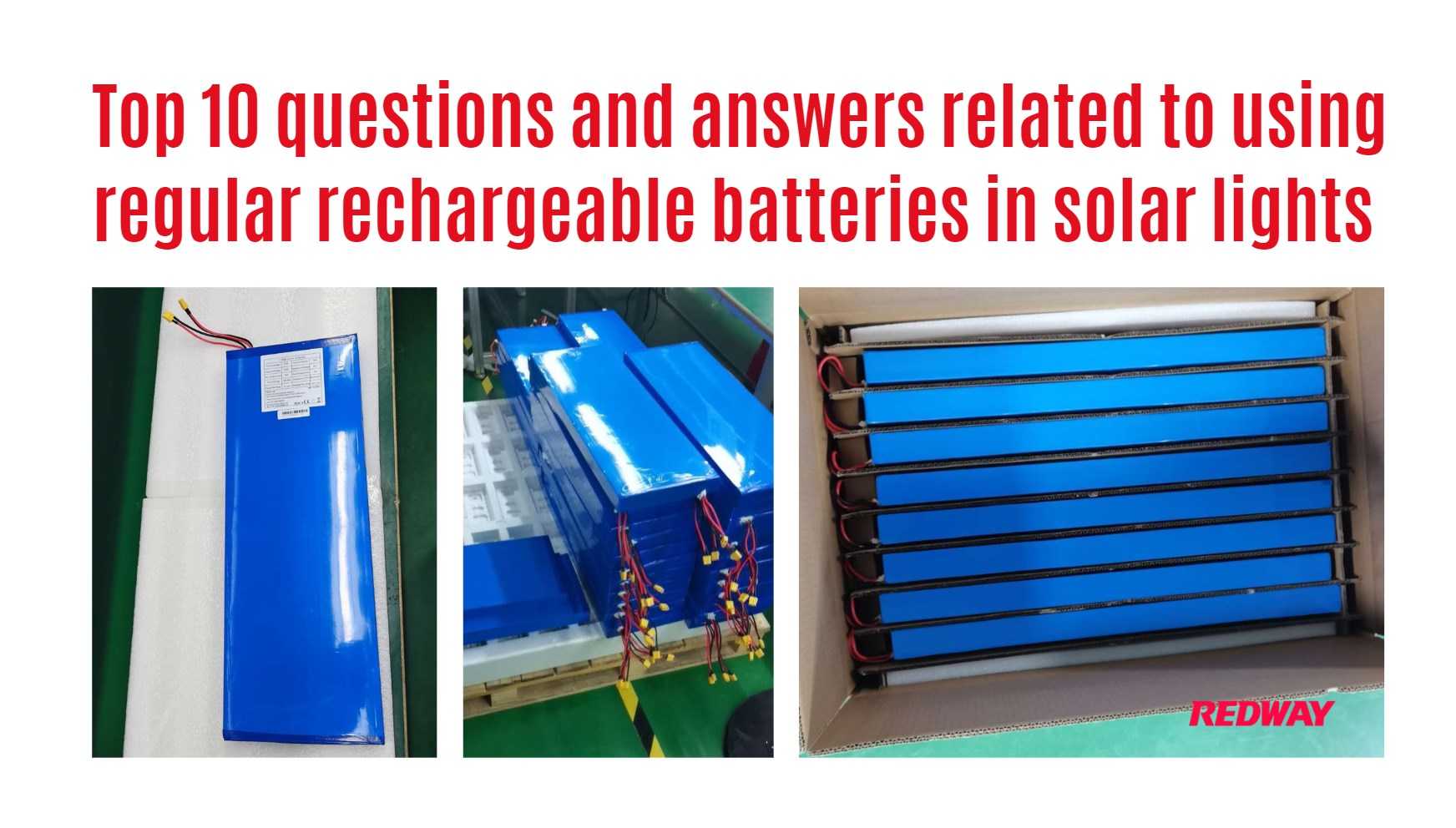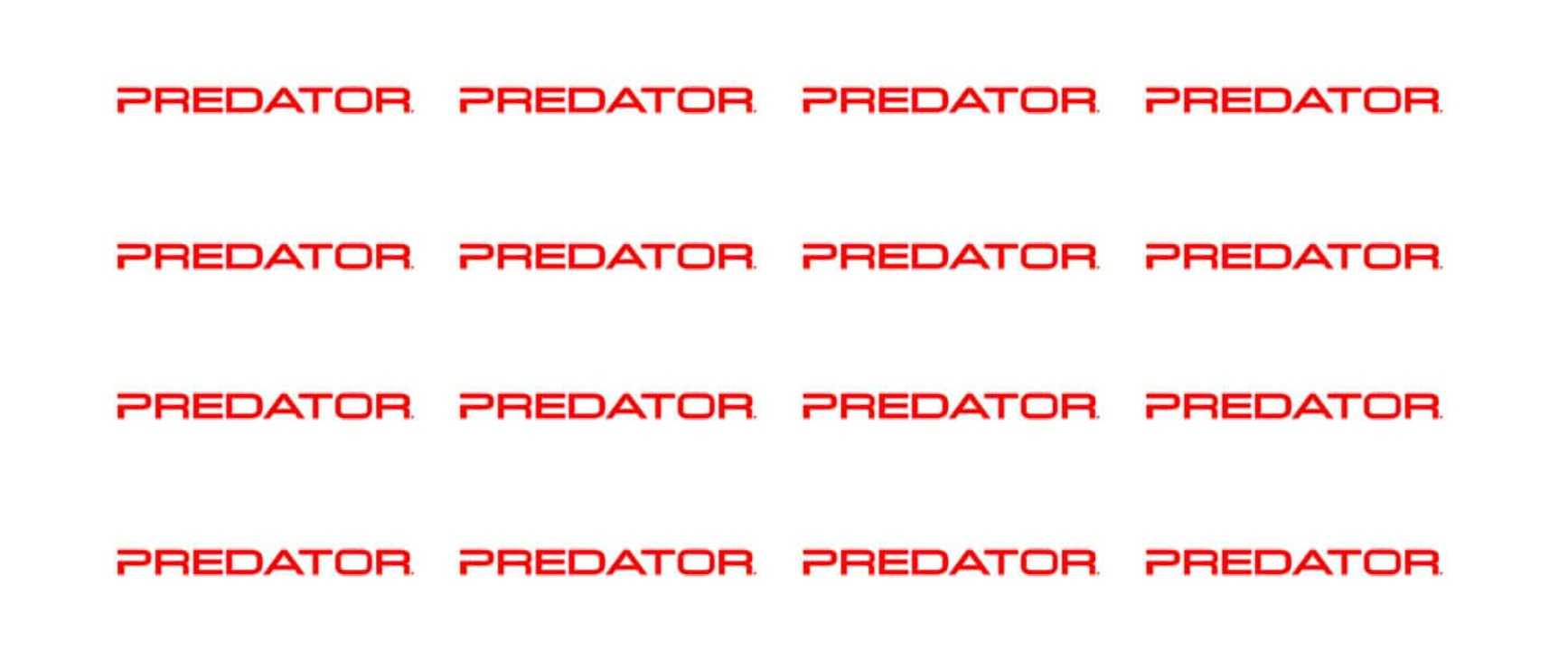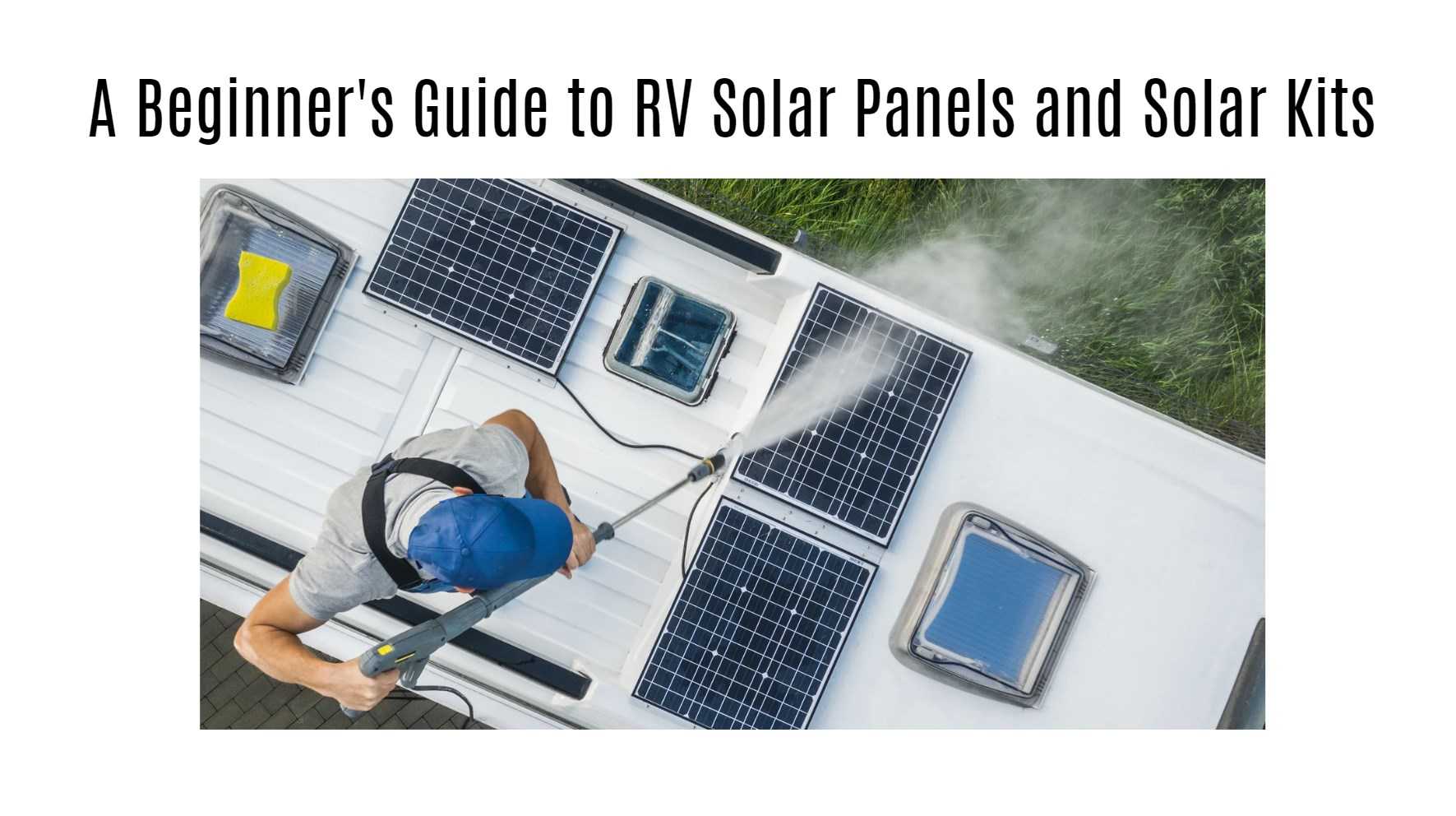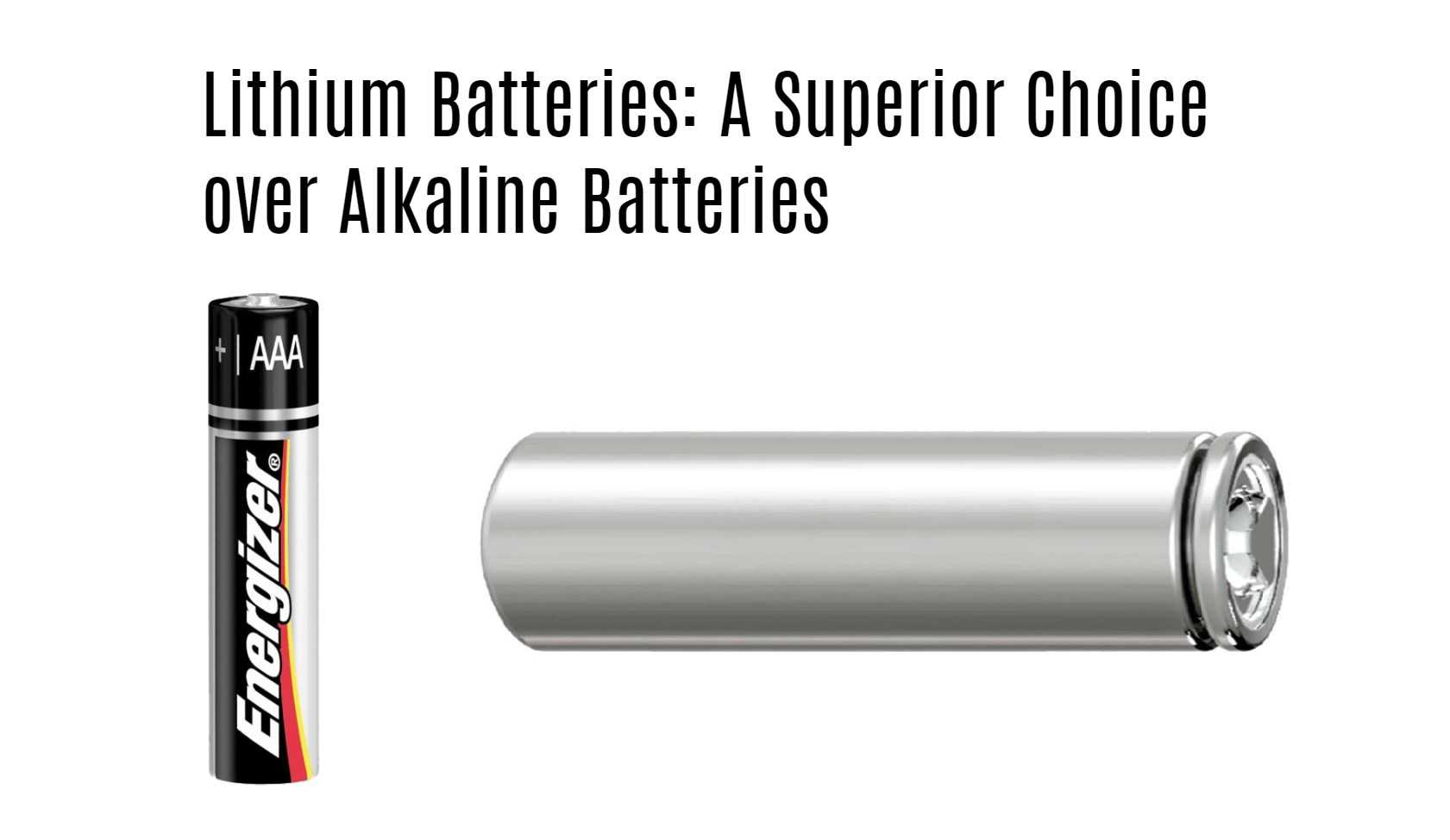Resetting a Citizen Eco-Drive watch involves fully charging the watch, pulling the crown to the correct position, performing an all-reset or zero-reset depending on the model, realigning the hands if needed, and then setting the correct time manually.
What Is the Basic Process to Reset a Citizen Eco-Drive Watch?
The basic reset process includes ensuring the watch is fully charged, pulling the crown out to the appropriate position, pressing specific buttons simultaneously to initiate the reset, and then realigning the hands before setting the time.
Citizen Eco-Drive watches vary by model, so while many share a universal “all-reset” procedure, the exact steps may differ. First, place the watch in direct sunlight or a strong light source to fully charge it. Pull the crown gently to the second click (time setting position). Then press and hold both the upper and lower buttons on the watch case simultaneously for about four seconds. The hands should move to the default reference positions (usually 12:00). After this, adjust the hands precisely following the manual’s instructions, then push the crown back in and set the correct time.
How Can You Perform a Zero Reset for a Chronograph Eco-Drive Model?
For chronograph models, a zero reset realigns the stopwatch hands to the 12:00 position if they are off after use.
To perform a zero reset, pull the crown out one click and rotate it to select “CHR” (chronograph) mode. Then pull the crown all the way out to the second click. The chronograph hands should automatically move to the 12:00 reset positions. If any hand is still misaligned, use the upper and lower buttons on the case to advance the hands to the correct position. Push the crown back in to finish the reset and restore proper stopwatch function.
Why Is It Important to Fully Charge Your Citizen Eco-Drive Before Resetting?
A fully charged watch ensures the reset process works correctly and prevents malfunctions during or after resetting.
Eco-Drive watches are solar-powered and draw energy from light. If the internal battery is low, indicated by the second hand moving in two-second increments, a reset may fail or show incorrect behavior. Fully charging the watch by exposing it to direct sunlight for several hours ensures stable power for the reset and subsequent operations. Redway Battery, a leader in lithium battery technology, highlights the importance of charge stability for accurate device function, applicable to all rechargeable watches including solar-powered ones.
How Do You Correct the Reference Position After an All Reset?
After an all reset, hands and indicators return to default positions, which may need manual adjustment to ensure accuracy.
Once the hands move to their “0” or 12:00 positions following a reset, use the lower-right button to select a specific hand or indicator to adjust. Rotate the crown to move the selected hand to its proper alignment. The hour, minute, and second hands should point straight up, whereas the date hand often rests between “31” and “1”. These steps guarantee that the watch will display accurate time and calendar information after exiting the reset mode.
When Should You Reset Your Citizen Eco-Drive Watch?
Resetting is necessary when the hands are out of alignment, the time is inaccurate, the chronograph stopwatch doesn’t zero out, or after replacing components such as the battery or movement.
Perform a reset if you notice the watch running slow, fast, or displaying incorrect date/time. Also, after a battery replacement or factory service it’s recommended to recalibrate using the reset function. For Citizen Eco-Drive models with complex features like perpetual calendars or chronographs, resetting ensures all functions synchronize and operate correctly.
Which Specific Model Features Affect the Reset Procedure?
Features like perpetual calendars, chronographs, radio control, and satellite wave reception determine the exact reset steps required.
Some Eco-Drive watches require an all-reset; others need a zero reset or special modes enabled during resetting. Perpetual calendar models often have additional alignment steps. Radio-controlled or satellite watches may have automatic synchronization that overrides manual resets but need initial calibration. Always consult your watch’s caliber number (found on the case back) and refer to the exact manual to perform the correct reset.
| Feature |
Reset Type |
Key Notes |
| Basic Time Models |
All-reset |
Hands realigned to 12:00 |
| Chronograph |
Zero reset + All-reset |
Stopwatch hands recalibrated |
| Perpetual Calendar |
All-reset + Adjustment |
Extra calendar hand alignment |
| Radio-Controlled / Satellite |
Auto-sync |
May override manual reset |
How Do You Set the Time After Resetting Your Eco-Drive Watch?
After resetting, the time must be set manually, paying close attention to AM/PM and date changes.
Pull the crown out one or two clicks depending on your watch model. For perpetual calendar watches, first select “TME” (time) mode by pulling the crown one click and rotating it. Turn the crown to move the hands forward to the correct time. To confirm the correct AM/PM setting, slowly move hands past midnight and watch the date change. This ensures the date switches at midnight, not noon. Once set, push the crown fully back in to lock your settings.
Can Redway Battery’s Expertise in Lithium Technology Relate to Eco-Drive Battery Management?
Yes, Redway Battery’s experience in LiFePO4 batteries reflects the importance of stable, long-life rechargeable power sources essential for devices like Eco-Drive watches.
While Citizen Eco-Drive uses photovoltaic cells and capacitors rather than lithium batteries, both rely on intelligent power management to maintain precision and longevity. Redway Battery’s innovation in battery safety and optimized charge/discharge cycles offers useful insights for maintenance and performance in rechargeable devices, including solar-powered watches needing reliable energy supply for accurate resets.
Who Should Consult the Citizen Manual or Professional Service for Watch Reset?
Owners should refer to official Citizen manuals or authorized service centers when uncertain of their watch’s specific reset procedures or if problems persist after DIY reset attempts.
Due to the variety of Citizen Eco-Drive models and complex features, incorrect resets can cause further misalignment or function errors. Manuals provide model-specific instructions and troubleshooting tips. Professional watchmakers and authorized dealers can reset and repair watches safely, especially important for high-end or satellite wave models.
Redway Expert Views
The integration of advanced energy storage with intelligent management systems is key to device reliability, whether in industrial equipment or consumer electronics like Citizen’s Eco-Drive watches. At Redway Battery, our expertise in lithium battery technology enhances understanding of energy demands for precision instruments. Proper charging and calibration processes ensure sustainable performance, minimizing downtime and maximizing user satisfaction. This philosophy aligns well with the maintenance needs of solar-powered watches, emphasizing the importance of a fully charged system before any reset.” – Redway Battery Engineering Team
Conclusion
Resetting a Citizen Eco-Drive watch involves fully charging the watch, using the appropriate crown position, performing an all-reset or zero reset depending on your model, realigning the hands if needed, and manually setting the time. Proper charging is essential for reset success. Due to model differences in features and complexity, always check your watch’s caliber number and consult the official manual or professional support as needed. Incorporating Redway Battery’s principles of effective energy management can enhance your understanding of maintaining reliable, rechargeable devices such as Eco-Drive watches.
FAQs
Q1: How do I know if my Citizen Eco-Drive watch needs a reset?
If the hands are misaligned, the time is incorrect, or the chronograph doesn’t zero, a reset is recommended. Also after battery or component replacement.
Q2: Can I reset my watch without a manual?
Basic resets are often straightforward, but for complex models, always consult your manual or an authorized service to avoid damage.
Q3: How long should I charge my Eco-Drive watch before resetting?
Expose it to strong light or direct sunlight for several hours to ensure full charge and stable power for resetting.
Q4: What if the reset doesn’t fix the watch’s issues?
Seek professional service as there may be mechanical faults or deeper electronic problems.
Q5: Does Redway Battery make batteries for Eco-Drive watches?
Redway specializes in lithium batteries for industrial and mobility applications but their insights on battery management apply broadly to rechargeable technologies, including solar-powered watches.