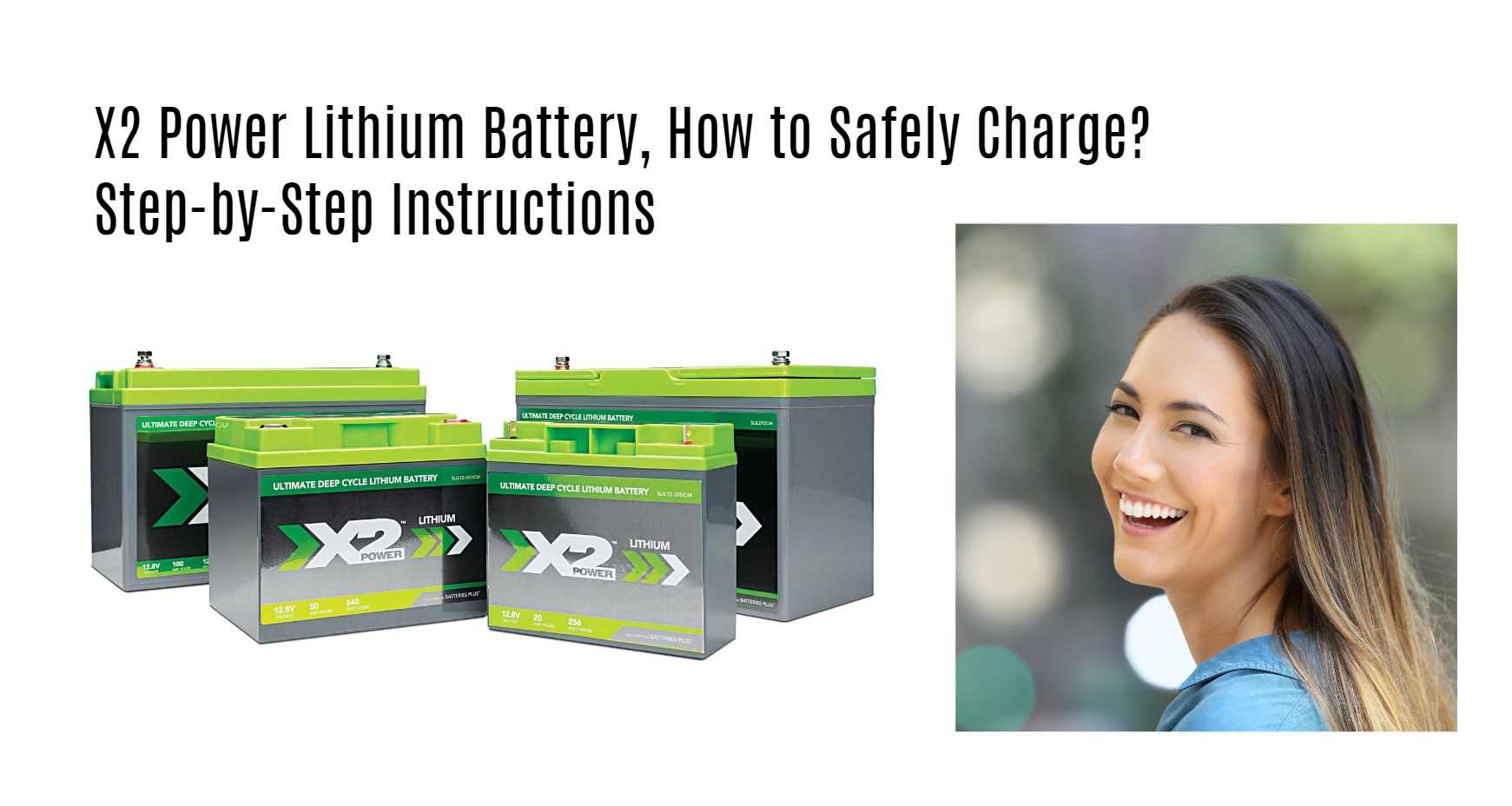Safely charge your X2 Power Lithium Battery with these essential steps: 1. Work in a ventilated area with protective gear. 2. Use a compatible charger and reliable power source. 3. Ensure secure connections and monitor charging. 4. Follow manufacturer instructions for parameters and disconnection. Prioritize safety to extend battery lifespan.
Understanding X2 Power Lithium Batteries
Discover the power of X2 Power Lithium Batteries! These advanced lithium-ion batteries offer high energy density, long-lasting performance, and a lightweight design. Let’s explore their key advantages and why selecting the right charger is crucial for optimal charging efficiency.
- Consistent Power Output: X2 Power Lithium Batteries stand out for providing consistent power output throughout their lifespan. Whether for recreational use or demanding applications like marine and RV systems, these batteries ensure reliable performance.
- Fast Recharge Time: Experience a quicker recharge time with X2 Power Lithium Batteries compared to other types. Using the appropriate charger, you can replenish the battery swiftly, minimizing downtime and maximizing your enjoyment of various activities.
- Impressive Power-to-Weight Ratio and Low Self-Discharge: Benefit from an impressive power-to-weight ratio and a low self-discharge rate. X2 Power Lithium Batteries retain their charge exceptionally well, even during periods of inactivity, avoiding unexpected power outages.
- Environmentally Friendly: Choose an eco-friendly option with X2 Power Lithium Batteries, contributing to a greener future. These batteries reduce reliance on toxic chemicals found in other types, aligning performance with environmental responsibility.
Now, let’s delve into the essential considerations for selecting the right charger to optimize the charging efficiency of your X2 Power Lithium Battery!
What are X2 Power Lithium Batteries?
Explore the advantages of X2 Power Lithium Batteries, high-performance rechargeable alternatives to traditional lead-acid batteries. Tailored for marine, automotive, and RV applications, these batteries offer compactness, superior energy density, and robust cycling capabilities, revolutionizing power solutions.
- Lightweight and Compact Design: X2 Power Lithium Batteries stand out with their lightweight and compact design, ideal for installations with limited space or a need for minimized weight. Unlike bulky lead-acid batteries, they offer a convenient and space-efficient power solution.
- Higher Energy Density: Experience increased efficiency with X2 Power Lithium Batteries, thanks to their higher energy density. These batteries can store more energy in the same space, providing longer runtimes and enhanced performance for your devices.
- Superior Cycling Capabilities and Durability: Enjoy exceptional durability with X2 Power Lithium Batteries, capable of withstanding hundreds or thousands of charge-discharge cycles without significant capacity loss. Their superior cycling capabilities make them a reliable and long-lasting choice.
- Low Self-Discharge Rate: Benefit from a low self-discharge rate, ensuring that X2 Power Lithium Batteries retain their charge for extended periods when not in use. This feature is particularly advantageous for applications requiring infrequent charging or during storage.
Discover the unmatched performance of X2 Power Lithium Batteries—a dependable solution for those seeking extended lifespans and heightened efficiency in their power solutions.
Advantages of X2 Power Lithium Batteries
Discover the outstanding benefits of X2 Power lithium batteries, making them a top choice across various applications. From higher energy density for portable devices to extended lifespan, fast charging capabilities, and eco-friendliness, these batteries redefine power solutions.
- Higher Energy Density for Portability: X2 Power lithium batteries excel with a higher energy density, allowing them to store more power in a compact, lightweight package. This feature makes them perfect for portable devices where space and weight are crucial factors.
- Longer Lifespan and Reliable Performance: Experience a significantly longer cycle life with X2 Power lithium batteries compared to traditional lead-acid batteries. Withstanding hundreds or thousands of charge-discharge cycles without capacity loss ensures consistent and reliable performance over time.
- Low Self-Discharge Rate and Fast Charging: Benefit from a low self-discharge rate, enabling X2 Power lithium batteries to retain their charge during extended periods of non-use. Additionally, their fast charging capabilities, when paired with the right charger, ensure quick and efficient recharging for minimal downtime.
- Environmentally Friendly: X2 Power lithium batteries contribute to a greener environment by excluding harmful substances like mercury or lead found in other battery types. Their eco-friendly design ensures safer disposal and minimizes environmental impact.
Experience the exceptional advantages of X2 Power lithium batteries—ideal for those seeking durable, high-energy solutions with rapid charging capabilities.
Selecting the Right Charger for Your X2 Power Lithium Battery
Choosing the correct charger for your X2 Power Lithium Battery is essential for both safety and efficiency. With various charger types available, it’s crucial to consider compatibility, voltage requirements, and charging speed. This guide breaks down the key factors to help you make an informed decision.
- Compatibility and Voltage Requirements: Select a charger specifically designed for lithium batteries, ensuring compatibility with your X2 Power model and the correct voltage output. Mismatched voltage can lead to damage, emphasizing the importance of choosing the right charger for your battery.
- Types of Chargers: Explore different charger types, including trickle chargers, smart chargers, and multi-stage chargers. Trickle chargers provide a slow, steady charge, while smart chargers offer safety features to prevent overcharging. Understanding these options allows you to pick the charger that best suits your needs.
- Charging Speed and Reviews: Consider the charging speed offered by the charger, especially if you require fast charging. Prioritize chargers with positive reviews and user feedback to ensure reliability and effectiveness. Researching before purchase enhances your confidence in selecting a charger that meets your requirements.
By carefully considering compatibility, charger types, and user feedback, you can confidently choose the right charger for your X2 Power Lithium Battery, ensuring a safe and efficient charging experience.
Different Types of X2 Power Lithium Battery Chargers
Choosing the right charger for your X2 Power Lithium Battery is vital for efficient and safe charging. With various charger types available, understanding their features is essential. This guide simplifies the options to help you make an informed decision.
- Standard Wall Charger: Ideal for home use, the standard wall charger is convenient and provides quick charging. Its LED indicator simplifies monitoring the charging status, ensuring you know when your X2 Power Lithium Battery is fully charged.
- Portable Charger: Compact and travel-friendly, portable chargers are perfect for on-the-go charging. Equipped with multiple USB ports, they enable simultaneous charging of your X2 Power Lithium Battery and other devices, catering to your convenience during travel.
- Wireless Charger: For a cable-free experience, consider wireless chargers designed for X2 Power Lithium Batteries. Utilizing electromagnetic fields, these chargers transfer energy without any wires. Ensure compatibility with your battery’s voltage requirements to prevent overheating or damage.
Selecting the appropriate charger ensures the safe and efficient charging of your X2 Power Lithium Battery, promoting optimal performance and longevity.
Compatibility and Voltage Considerations
Safely charging your X2 Power Lithium Battery involves careful consideration of compatibility and voltage. This guide simplifies the process, emphasizing key factors to prevent damage and enhance battery performance.
- Charger Types: Different chargers like trickle chargers, smart chargers, and multi-stage chargers are available. Each type offers unique features, so it’s crucial to use the charger recommended for your specific X2 Power Lithium Battery to maximize its benefits.
- Voltage Matching: Matching the charger’s voltage output to your battery’s required input voltage is critical. Avoiding higher or lower voltages is essential to prevent undercharging or overcharging, safeguarding the battery’s performance and longevity.
- Connector Compatibility: Consider connector types and charging port specifications to ensure seamless compatibility. Matching connectors or adapters between the charger and battery promotes a secure connection during the charging process.
By prioritizing compatibility and voltage considerations, you’ll select a charger that optimally supports your X2 Power Lithium Battery, minimizing risks associated with improper charging practices.
Preparing for Charging
Before charging your X2 Power Lithium Battery, prioritize safety by following essential precautions. This quick guide emphasizes key steps to create a secure charging environment and protect both yourself and the battery.
- Safety Measures: Work in a well-ventilated area to disperse gases produced during charging. Ensure personal safety by wearing protective gloves and goggles to mitigate potential hazards, creating a secure charging environment.
- Equipment Preparation: Gather necessary equipment, including a charger designed for your X2 Power Lithium Battery model. Optimal performance and prevention of damage are ensured with a compatible charger. Verify the reliability of the power source, using a properly grounded outlet, and keep a fire extinguisher nearby as an extra safety measure.
By incorporating these precautions, you establish a safe and efficient charging routine, extending the lifespan of your X2 Power Lithium Battery. Always prioritize safety when dealing with batteries.
Safety Precautions
Safety is paramount when charging your X2 Power Lithium Battery. This concise guide outlines crucial precautions to ensure a safe and efficient charging process, safeguarding both the battery and user.
- Charger Compatibility: Use only the charger designed for your X2 Power Lithium Battery to prevent overcharging and potential damage. Compatibility ensures a secure and effective charging experience.
- Pre-Connection Checks: Before connecting the charger, inspect both the battery and charger for any signs of damage or wear, such as frayed wires or loose connections. If issues are identified, refrain from charging and seek assistance from the manufacturer.
- Secure Connections and Monitoring: Ensure all connections between the charger and battery are secure and properly aligned to prevent hazards like overheating or sparks. Monitor the temperature of both the battery and charger during charging, stopping immediately if excessive heat is detected. Never leave the battery unattended during the charging process, maintaining constant supervision for timely issue resolution.
By adhering to these precautions, you can confidently charge your X2 Power Lithium Battery, prioritizing safety and optimal performance.
Gathering the Necessary Equipment
Preparing for the safe charging of your X2 Power Lithium Battery involves gathering essential equipment. This concise guide outlines the key items required for a smooth and secure charging process.
- Charger Selection: Ensure you have the correct charger designed for your X2 Power Lithium Battery model. Selecting a compatible charger is crucial for efficient charging and prevents potential damage. Refer to manufacturer recommendations or seek professional advice if uncertain.
- Power Source: Choose a suitable power source, whether a standard electrical outlet or a portable power bank, based on your needs and location. A reliable power connection is essential for a successful charging session.
- Cables, Connectors, and Safety Gear: Have proper cables and connectors that securely fit into both the charger and battery ports to avoid loose connections. Additionally, wear protective gear like gloves and safety glasses during the charging process to prevent accidental injuries. Keep manuals provided by the manufacturer nearby for reference and troubleshooting.
By gathering these necessary items beforehand, you’ll be well-equipped for a safe and effective charging experience for your X2 Power Lithium Battery.
Step-by-Step Instructions for Charging Your X2 Power Lithium Battery
Charging your X2 Power Lithium Battery is a straightforward process when you follow these step-by-step instructions. Ensure a safe and effective charging experience by connecting the charger, setting parameters, monitoring progress, and disconnecting carefully.
- Connect the Charger: Locate the charging port on your battery, ensure it’s clean, and insert the charger securely. A snug fit prevents loose connections and sets the foundation for a successful charging session.
- Set Charging Parameters: After connecting the charger, refer to its manual to set the appropriate voltage and current settings matching your X2 Power Lithium Battery requirements. This step ensures optimal charging performance.
- Monitor the Charging Process: Keep an eye on the charging progress by utilizing built-in indicators or displays on the charger. Check information like current charge level or estimated time remaining periodically for a comprehensive overview.
- Disconnect the Charger: When your battery reaches full capacity or when charging is no longer needed, disconnect the charger carefully. Turn off or unplug the charger from the power source before removing it from the battery’s charging port. Handle both components gently during this process.
By following these concise steps, you can charge your X2 Power Lithium Battery safely and efficiently, minimizing any potential issues or risks.
Step 1: Connecting the Charger to the Battery
The initial step in charging your X2 Power Lithium Battery is crucial for a safe and effective process. Ensuring proper connection between the charger and battery sets the foundation for success. Follow these concise steps during Step 1 to establish a secure connection.
- Gather Necessary Equipment: Before connecting the charger, gather essential equipment, including the X2 Power Lithium Battery charger and required cables. Confirm the equipment’s good condition to avoid potential issues during the charging process.
- Locate and Align Charging Ports: Find the labeled charging port on your battery pack and note any polarity markings. Align the charger connector with the corresponding port, ensuring a secure and correct connection. Avoid loose connections or exposed wires for safe charging.
- Verify Alignment and Security: Once connected, double-check the alignment and security of the charger and battery connection. Ensure there are no loose components or misalignments before proceeding to the next step. Taking these precautions establishes a solid foundation for the entire charging process.
Step 2: Setting the Charging Parameters
Setting the charging parameters for your X2 Power Lithium Battery is a crucial step to ensure safe and efficient charging. Follow these concise instructions during Step 2 to maximize battery life and performance.
- Consult User Manual: Refer to the user manual or manufacturer’s instructions for specific charging parameter guidelines. Different batteries may require different settings, so it’s essential to follow these instructions carefully.
- Adjust Voltage Settings: Determine the appropriate voltage setting for your battery using the charger’s voltage selector switch or button. Choose the correct voltage option provided in the manual to match your X2 Power Lithium Battery requirements.
- Consider Additional Parameters: Some chargers allow adjustments to current limit and charge termination settings. Check the user manual for recommended values or guidelines provided by the manufacturer. Avoid exceeding recommended limits to prevent potential damage to your battery.
By adhering to these steps, you can confidently set the charging parameters for your X2 Power Lithium Battery, ensuring a safe and effective charging process.
Step 3: Monitoring the Charging Process
Monitoring the charging process is a critical step to ensure the safe and efficient charging of your X2 Power Lithium Battery. Follow these concise instructions during Step 3 to observe and manage the charging cycle effectively.
- Observe Charger Indicators: Keep a close eye on the charger’s display or indicator lights. These will provide essential information about your battery’s charging progress, such as “charging,” “fully charged,” or specific percentages indicating the charge level.
- Avoid Distractions: During the charging process, stay focused and avoid distractions. Patience is key, and closely monitoring the charger allows you to detect any unusual behavior or unexpected changes in voltage or temperature readings.
- Check Battery Condition: Periodically inspect the battery for signs of overheating, swelling, or leaking fluids. These indicators could signal issues with either the battery or charger. If abnormalities are noticed, stop the charging process immediately and seek professional advice.
By adhering to these steps, you can effectively monitor the charging process, ensuring the safety and success of your X2 Power Lithium Battery charge.
Step 4: Disconnecting the Charger
Safely disconnecting your X2 Power Lithium Battery after charging is crucial to avoid damage and ensure safety. Follow these concise steps during Step 4 to disconnect the charger and battery properly.
- Turn Off Power: Before disconnecting, turn off the power switch on both the charger and any connected devices. This prevents electrical currents during the disconnection process.
- Unplug Charger: Carefully unplug the charger from its power source, grasping the plug itself to avoid strain or damage. Gently remove it from the outlet and set it aside.
- Disconnect Battery: Unplug any cables or connectors between your X2 Power Lithium Battery and the charger. Handle this step with care, avoiding forceful tugging or pulling to prevent damage to either component.
- Store Safely: After disconnecting, store your X2 Power Lithium Battery in a cool, dry place until its next use. Proper storage is essential for maintaining battery life and ensuring optimal performance.
By following these simple steps, you can confidently disconnect your X2 Power Lithium Battery, prioritizing safety and preserving your equipment’s integrity.
Maintaining Your X2 Power Lithium Battery
To ensure your X2 Power Lithium Battery’s longevity and peak performance, follow these straightforward maintenance tips. Consistent care will extend its lifespan, providing reliable power for your devices.
- Clean Terminals Regularly: Keep the battery terminals clean by removing accumulated dust and debris with a soft cloth or brush. This enhances conductivity and maintains efficient performance.
- Avoid Extreme Temperatures: Protect your battery from extreme temperatures as high heat or cold can impact its performance and shorten its lifespan. Store it in a cool, dry place when not in use.
- Periodic Discharge and Recharge: Maintain optimal capacity by periodically discharging and recharging your X2 Power Lithium Battery fully. This practice ensures it operates at its maximum potential over time.
- Safe Transportation and Storage: When transporting or storing the battery for an extended period, use a safe container to protect against accidental damage. This safeguards your battery during periods of non-use.
By incorporating these maintenance practices into your routine, you can maximize the durability and performance of your X2 Power Lithium Battery for an extended lifespan.
Tips for Prolonging Battery Life
For prolonged life and optimal performance of your X2 Power Lithium Battery, adhere to these essential tips. Avoiding common pitfalls and implementing proper care practices can significantly enhance your battery’s longevity.
- Avoid Overcharging and Undercharging: Prevent irreversible damage by avoiding overcharging or undercharging your battery. Maintaining a balanced charging routine is crucial for extending its lifespan.
- Proper Storage Conditions: Store your battery in a cool, dry place to shield it from extreme temperatures. Exposure to direct sunlight or excessive heat can adversely affect its performance and overall health.
- Regular Terminal Cleaning: Ensure optimal functionality by regularly cleaning the battery terminals. Use a soft cloth or brush to remove accumulated dirt or corrosion, promoting efficient conductivity.
- Partial Recharging Strategy: Recharge your battery when it still has around 20-30% capacity remaining, avoiding complete drains before recharging. This practice helps prevent deep discharges, contributing to a longer battery lifespan.
- Use a Compatible Charger: Utilize a charger specifically designed for your X2 Power Lithium Battery. Avoid generic chargers, as they may not provide the required voltage and current levels, ensuring safe and effective charging.
By incorporating these straightforward tips into your battery maintenance routine, you can extend the life of your X2 Power Lithium Battery and enjoy consistent, reliable performance over the years.
Storing and Transporting the Battery
Proper storage and transportation are vital for maintaining the longevity and safety of your X2 Power Lithium Battery. Here are concise tips to ensure its optimal performance:
- Temperature Control: Store the battery in a cool, dry place away from extreme temperatures to prevent degradation. High heat and freezing conditions can impact its performance.
- Avoid Direct Sunlight: Shield the battery from direct sunlight, storing it in shaded areas or using a protective cover if kept outdoors. Sun exposure can affect the battery’s lifespan.
- Optimal Charge Level: Before extended storage, ensure the battery is at around 50% charge capacity to prevent self-discharge. This practice helps maintain its condition during storage.
- Safety During Transport: Keep the battery away from flammable materials while transporting to avoid potential accidents. Ensure it is securely packaged to prevent damage or short-circuiting.
By adhering to these simple guidelines, you can safeguard the safety and optimal performance of your X2 Power Lithium Battery throughout its lifespan.
Troubleshooting Common Charging Issues
Encountering charging issues with your X2 Power Lithium Battery? Here’s a concise guide to troubleshoot common problems and ensure optimal performance:
- Battery Not Charging: Ensure a secure connection between the charger, battery, and power source. Check for loose connections or damaged cables. Test the charger with another device to confirm its functionality.
- Overcharging or Undercharging: Prevent damage by using a charger designed for lithium batteries with built-in safety features. Monitor voltage during charging using a digital multimeter to avoid overcharging or undercharging.
- Charger Errors and Malfunctions: If your charger exhibits unusual behavior or malfunctions, discontinue use immediately. Possible causes include faulty wiring or internal damage. Consult the manufacturer for troubleshooting or warranty information.
Always refer to the user manual provided by X2 Power Lithium Batteries for proper charging procedures. Addressing common charging issues proactively ensures you enjoy optimal performance hassle-free.
Battery Not Charging
Encountering a non-charging issue with your X2 Power Lithium Battery? Here’s a quick guide to troubleshoot and resolve the problem:
- Check Connections: Ensure the charger is securely connected to both the battery and a power source. Loose connections can hinder charging. If the issue persists, try an alternative charger or power outlet to eliminate potential component problems.
- Assess Battery Condition: Examine the battery pack for signs of overheating or physical damage. Extreme temperatures or damage can render the battery ineffective. If identified, consider replacing the battery to restore proper functionality.
- End-of-Life Cycle or Deep Discharge: If the battery has reached the end of its life cycle or experienced prolonged deep discharge, it may refuse to charge. Some batteries have protective mechanisms in such cases. Consult with lithium-ion battery professionals for further assistance if troubleshooting steps don’t resolve the issue.
For persistent non-charging problems, seeking advice from professionals can provide specialized assistance for lithium-ion battery concerns.
Overcharging or Undercharging
Understanding the risks of overcharging and undercharging your X2 Power Lithium Battery is crucial for its optimal performance and longevity. Here’s a concise guide on avoiding these charging issues:
- Preventing Overcharging: Overcharging, exceeding the battery’s maximum capacity, can lead to overheating and potential hazards. Use a charger designed for lithium batteries, follow recommended charging parameters, and promptly disconnect once fully charged to prevent thermal issues.
- Avoiding Undercharging: Undercharging, not fully charging the battery, impacts overall capacity and runtime. To prevent this, charge your X2 Power Lithium Battery until it reaches full capacity, as indicated by the charger or battery management system.
- Monitoring and Inspection: Maintain optimal battery performance by closely monitoring the charging process. Regularly inspect the battery for signs of damage or wear. Safe charging practices are paramount for maximizing both performance and longevity.
Prioritize safety when handling lithium batteries to ensure the reliable and safe operation of your X2 Power Lithium Battery.
Charger Errors and Malfunctions
Encountering errors or malfunctions with your X2 Power Lithium Battery charger can disrupt efficient charging. Here’s a quick guide to addressing and resolving these issues for safe charging:
- Recognition Issues: If the charger fails to recognize the battery, check for loose connections and clean debris from the contacts. Ensure a secure connection and troubleshoot any potential issues causing the charger not to identify the battery.
- Overcharging or Undercharging: To prevent overcharging or undercharging, set the correct charging parameters as per the manufacturer’s instructions. This helps maintain battery life and ensures a reliable power supply without unnecessary strain.
- Error Codes and Indicators: Chargers may display error codes or indicators signaling malfunctions. Refer to the user manual for specific troubleshooting steps related to these signals. Follow recommended procedures to address any issues indicated by error messages.
Remember to prioritize safety and seek professional assistance if unsure about handling charger errors or malfunctions. Promptly addressing these issues ensures your X2 Power Lithium Battery remains in optimal working condition over time.
Frequently Asked Questions (FAQs)
Get quick answers to common queries about charging your X2 Power Lithium Battery with this FAQ guide:
- Charging with a Regular Charger: Using a regular charger is not recommended for X2 Power Lithium Batteries. Opt for a charger designed specifically for lithium batteries, as it provides the necessary parameters and prevents potential damage or safety hazards.
- Charging Time: The charging time for your X2 Power Lithium Battery depends on capacity and charger rate. Typically, a full charge takes 4-8 hours. Avoid overcharging to maintain battery lifespan.
- Simultaneous Charging: You can charge multiple X2 Power Lithium Batteries simultaneously with a multi-bay charger. Ensure proper connections and stay within the charger’s specified current limit for safe and efficient charging.
Always refer to the manufacturer’s guidelines for the best practices in charging your X2 Power Lithium Battery, ensuring both safety and longevity.
Can I charge my X2 Power Lithium Battery with a regular charger?
Learn about charging your X2 Power Lithium Battery with this quick guide:
- Versatility of X2 Power Lithium Batteries: X2 Power Lithium Batteries are known for their versatility, but using a regular charger is not advisable. While tempting, regular chargers lack the necessary circuitry for safe lithium battery charging.
- Risks of Using a Regular Charger: Attempting to charge your X2 Power Lithium Battery with a regular charger can lead to potential damage and safety risks. Regular chargers may lack the precise parameters required for lithium batteries, risking overheating or overcharging.
- Importance of a Compatible Charger: To ensure optimal performance and safety, invest in a charger specifically designed for lithium batteries. This guarantees the correct voltage and charging parameters for efficient and secure charging.
Prioritize safety and the longevity of your X2 Power Lithium Battery by using the appropriate equipment designed explicitly for lithium batteries.
How long does it take to fully charge an X2 Power Lithium Battery?
Discover the factors influencing the charging time of your X2 Power Lithium Battery with this concise guide:
- Factors Impacting Charging Time: Understand that the charging duration varies based on battery capacity, charger power, and the initial state of charge. Higher-capacity batteries and more powerful chargers may take longer, and starting with a nearly depleted battery extends the charging time.
- Charging Duration Range: Generally, an X2 Power Lithium Battery requires 4-8 hours for a full charge using a suitable charger. However, precise charging times may differ, so it’s crucial to refer to the manufacturer’s instructions for specific details tailored to your battery model.
- Importance of Patience: Emphasize the importance of patience during the lithium battery charging process. Rushing can lead to damage and reduced lifespan. Allow sufficient time for safe and effective charging to ensure optimal performance over the long term.
By considering these factors and following manufacturer guidelines, you can optimize the charging process for your X2 Power Lithium Battery, ensuring both performance and longevity.
Can I charge multiple X2 Power Lithium Batteries simultaneously?
Discover safe practices for charging multiple X2 Power Lithium Batteries simultaneously with this concise guide:
- Use Compatible Charger: Ensure you have a charger designed for simultaneous charging. Not all chargers support this function, so check the specifications to avoid potential issues.
- Individual Battery Connections: When connecting batteries to the charger, ensure each one is connected individually. Avoid series or parallel connections to prevent imbalances in charging and potential damage.
- Monitor Charging Process: Keep a close eye on the charging process, monitoring each battery separately if possible. This allows early detection of issues like overcharging or undercharging, ensuring safe and efficient charging.
- Disconnect Fully Charged Batteries: Remember to disconnect each battery individually once fully charged. Leaving them connected unnecessarily can strain both the batteries and the charger, potentially affecting their lifespan.
By adhering to these steps, you can confidently and safely charge multiple X2 Power Lithium Batteries simultaneously, maximizing their performance and longevity.
Recap of Charging Steps
Charging your X2 Power Lithium Battery is a straightforward process when approached with attention to detail. This recap provides simplified steps to ensure a safe and efficient charging experience.
- Connect Charger to Battery: Plug the charger into an electrical outlet and connect its cable securely to the battery’s charging port. Ensure a proper and aligned connection for efficient charging.
- Set Charging Parameters: Set charging parameters on your charger, such as voltage, current limit, and charge mode. Refer to your X2 Power Lithium Battery’s user manual for specific guidance on selecting the correct settings.
- Monitor the Charging Process: Keep a close eye on the charging process. Watch for indicators or progress bars provided by your charger or battery management system to track charge delivery and identify potential issues.
- Disconnect Safely: Once your battery reaches full capacity or the desired charge level, safely disconnect it from both the power source and charger. Gently unplug all cables without excessive pulling.
By following these straightforward steps, you can ensure the optimal performance and extended lifespan of your X2 Power Lithium Battery, prioritizing safety throughout the entire charging process.
Importance of Safe Charging Practices
When charging your X2 Power Lithium Battery, prioritizing safety is paramount. Safe charging practices are crucial for ensuring the battery’s longevity, performance, and preventing potential accidents or damages.
- Prevent Overcharging and Undercharging: Safe charging practices help avoid overcharging, which can lead to excessive heat and potential explosions. Similarly, undercharging is mitigated, preventing a reduction in overall battery capacity and runtime.
- Use a Compatible Charger: Selecting a charger specifically designed for lithium batteries with matching voltage requirements is crucial. Using incompatible chargers can lead to voltage mismatches, risking damage to both the charger and battery.
- Follow Safety Precautions: Adhering to safety precautions during charging is essential. Charge the battery in a well-ventilated area away from flammable materials, and avoid leaving it unattended for extended periods to minimize the risk of accidents.
By incorporating these safe charging practices, you not only safeguard yourself but also enhance the lifespan of your X2 Power Lithium Battery, ensuring optimal performance for an extended duration.
Enjoying the Benefits of Your X2 Power Lithium Battery
Ensuring your X2 Power Lithium Battery’s optimal condition requires a combination of step-by-step charging instructions and safe practices. From selecting the right charger to vigilant monitoring, these practices guarantee long-lasting performance.
- Proper Charging Techniques: Follow step-by-step instructions, emphasizing charger selection, preparation, and close monitoring. These techniques contribute to the battery’s health and efficiency during the charging process.
- Maintenance Tips for Longevity: Maximize your battery’s lifespan by incorporating maintenance tips. Pay attention to storage, transportation, and overall care, ensuring the battery remains reliable and efficient over time.
- Troubleshooting and FAQs: Address charging issues with the troubleshooting section’s solutions. For any lingering questions, refer to the FAQ section, providing comprehensive answers to common concerns.
By adopting these practices, you not only extend your X2 Power Lithium Battery’s lifespan but also enjoy enhanced performance and efficiency. Charge up with confidence, equipped with the knowledge to make the most of your battery whether at home or on-the-go. Happy charging!